ActiveTraffic
Contents
What is ActiveTraffic?
CoPilot’s licensed traffic service, ActiveTraffic, provides a combination of historical and real-time traffic information to improve routes and to calculate accurate travel time predictions.
In North America, traffic data is provided by INRIX. Outside of North America, HERE provides the traffic information used within our products. Country specific information about availability of traffic information can be found here.
Traffic Data Overview
Traffic data is made up of two components: Historical traffic patterns and real-time traffic information.
-
Historical traffic patterns. This information is integrated into our map data and provides highly granular historical average road speeds per street in 15-minute intervals for each day of the week. If the day and time of travel are known when calculating a route, our solutions may use that information to 1) calculate realistic ETAs based on real-world average speeds and 2) (Recommended for cars only) to intelligently calculate the fastest route for any particular time of day or day of the week.
-
Live traffic. This is the current traffic information for a specific route or map area. It includes real-time traffic flow information, road closures and significant traffic incidents. It is used to dynamically compute precise real-time arrival times, and calculate routes that avoid closed roads and severe delays.
How does traffic information influence the outcome of route calculation, ETAs and guidance?
-
Realistic drive times. A route is made up of a large set of road segments (links). Each segment has a distance and travel speed and this enables us to calculate realistic drive times and ETAs.
-
Average speed-based routing. Specifically for car and van routing (not recommended for trucks) we are able to calculate routes with the fastest travel time based on historical traffic speed patterns.
-
Avoiding closed roads. When calculating a route, closed roads that are identified in our live traffic feed are avoided wherever possible
-
Dynamic ETAs. When in guidance mode on a mobile device, the remaining estimated travel time (ETT) and arrival time (ETA) are constantly updated based on live traffic conditions ahead.
-
Rerouting around severe delays. Once on-route, if significant delays occur CoPilot may calculate an alternate faster route. Note that for truck routing any alternate route also needs to take relevant truck restrictions into consideration making it less likely to find faster alternatives.
How ActiveTraffic Works
CoPilot mobile navigation can use both live and historical traffic to calculate travel time and ETA and, depending on the vehicle routing profile, the initial route itself. Historical traffic information is stored locally on-board the device along with the map data. Real-time traffic is accessed dynamically via a mobile internet connection.
Once the initial route path options are calculated (a choice of up to 3), CoPilot requests the traffic information for each from the server and updates the ETA taking into account live traffic conditions. If a closed road is detected the routes are recalculated. Any significant traffic incidents on-route are displayed in the route planning screen.
Live Traffic
Live traffic information is used to compute initial travel times for the first 60 miles of a route while historical traffic speeds are used for the remainder of the route. This is to account for traffic fluctuations that may occur after this distance.
Once the user has chosen a route and starts guidance, CoPilot will regularly check the route ahead for Live traffic and dynamically update the travel time accordingly.
To minimize mobile data consumption while keeping relevant traffic conditions as up-to-date as possible, a distance-based refresh logic is applied where Live traffic closest to the current position is checked more frequently. Traffic information farther ahead is refreshed less as it will likely change during drive time.
Live Traffic refresh intervals:
- Next 15 miles, a scan every 2.5 minutes
- Next 30 miles, a scan every 5 minutes
- Next 60 miles, a scan every 10 minutes
- Next 90 miles, a scan every 15 minutes
Mobile data consumption for traffic varies depending on several factors including trip distance, duration, time of day, and the frequency of route calculation and re-routing. In general, our testing has found that data usage for traffic ranges between 58 MB to 96 MB per month, per device, for customers using CoPilot 10.19 and Later. See the chart below for data usage at different times of day for two example routes—an urban route in and around New York City, and a more rural route from Krombach in central Germany to Winsen in northern Germany.
| Trip | Total MB | MB per hour | Total MB per month (10 hours per day x 20 days a month) |
|---|---|---|---|
| NYC Trip (7:30am - 2pm) | 3.11 | 0.48 | 96 |
| NYC Trip (4pm - 10:45pm) | 1.97 | 0.29 | 58 |
| Germany Trip (5:15pm - 10:07pm) | 1.71 | 0.34 | 68 |
| Germany Trip (8 am - 1pm) | 2.06 | 0.41 | 82 |
How is Live traffic information shown to the driver?
Traffic Bar
A traffic bar is displayed on the right side of the driver’s guidance screen in CoPilot navigation. This shows the color-coded (green, yellow, red) traffic conditions for up to 60 miles / 90 km of the route ahead. Distance markers are applied for clarity.
- Green = traffic flow is normal, no unusual slow down
- Yellow = slow moving traffic but still flowing
- Red = standstill with bigger impact on travel time/ETA
- Black = A road segment is completely closed. In this case, CoPilot will attempt to calculate an alternative route.
At the bottom of the traffic bar, the overall traffic delay time is displayed in minutes, color-coded based on severity. This delay time is reflected in CoPilot’s continuously updated overall trip ETT and ETA.
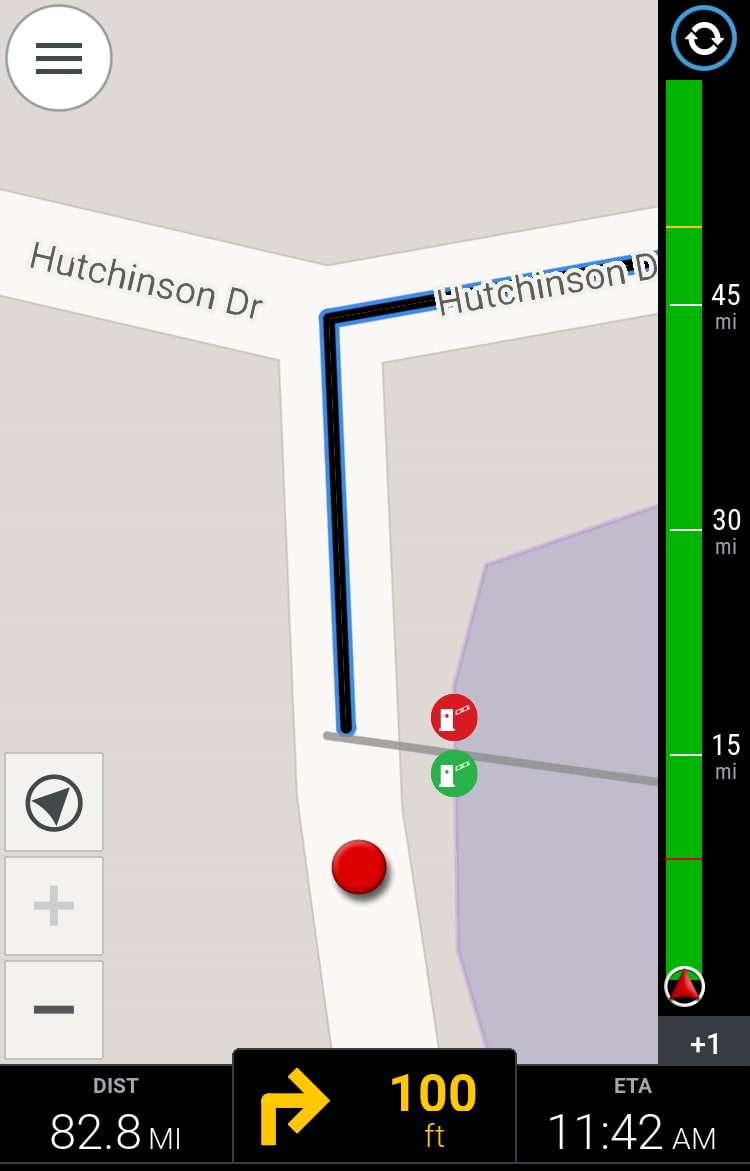
Traffic Map
To view a more detailed overview of the traffic situation, a traffic map can be displayed by tapping on the traffic bar. For safety purposes and to avoid distraction to the driver, the traffic map is not shown constantly.
The traffic map is similar to the traffic overlay in our backend map display. Roads are colored according to the traffic speed and small icons represent the traffic incidents.
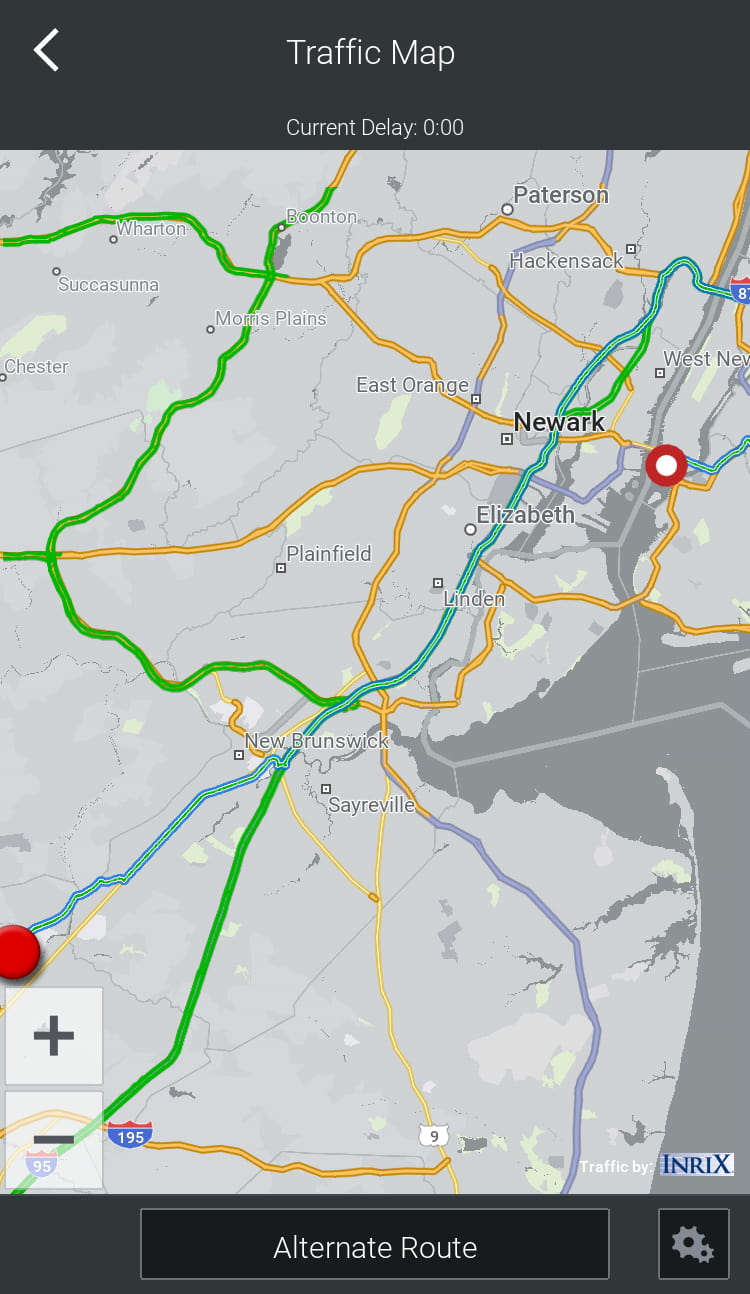
Detours to avoid heavy traffic
If the traffic ahead is causing a significant delay of more than 10 minutes AND CoPilot finds an alternate route that is quicker, the alternate route is suggested to the driver. The driver needs to accept the alternate route or can choose to stay on the current route.
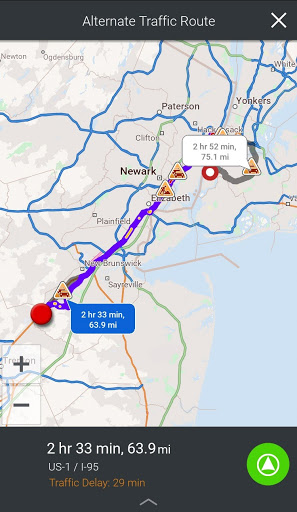
In many cases, it is faster to stay on the current route than to use a detour typically using smaller roads and, in case of major traffic incidents, also impacted by lots of other drivers choosing the same alternate route. CoPilot tries to balance this accordingly. This is particularly the case for trucks where a detour may be not suitable due to lower road classes or physical or legal truck-specific road restrictions.
Configuration
If you’d like to change the default 10-minute threshold for detours, the setting below can be added to the user configuration file.
[FlowTraffic]
"SignificantETTDeltaMins"=10
Traffic Slowdown Alerts
Available in CoPilot 10.19.0.1405 and Later.
CoPilot provides warning alerts for trucks when a sudden traffic slowdown is detected ahead on an interstate (North America) or motorway (Europe). The alert is issued up to 5 miles (8 km) before the traffic incident to give the driver time to slow down and potentially avoid an accident. Alerts are provided as voice only or voice with a pop-up message.
The slowdown alert is active only when CoPilot is using a Vehicle Routing Profile for a truck or school bus and the driver is traveling on an interstate or motorway. It is not available for smaller vehicles (cars, caravans and motorbikes). The alerts are also not issued if traffic in the slowdown area is moving faster than 40 mph.
A demo of the voice and pop-up message alerts

The alerts are on by default, but can be turned off or customized with the following configuration settings:
[FlowTraffic]
"SlowdownWarningMode"=1 //The type of alert issued by CoPilot. Values are `0` - Disabled; `1` - Voice Only (Default); `2` - Voice and Popup
[FlowTraffic]
"SlowdownDelta"=20 //The change in live traffic speeds in miles per hour (mph) that triggers the alert. The default value is `20` mph.
[FlowTraffic]
"SlowdownLookAhead"=5 //How far ahead CoPilot looks for slowdowns and issues alerts. The default is `5` miles.
[FlowTraffic]
"SlowdownLookAheadToIgnore"=3 //The distance ahead from the last slowdown event in which CoPilot ignores additional slowdowns. This setting can help prevent repeated alerts in areas with multiple slowdowns, such as construction zones.
Further details
Specific details how to set parameters/apply traffic to routing and visualization can be found in the respective parts of our CoPilot developer documentation.