Samsara Driver login
Contents
Fleets using CoPilot GPS navigation with Samsara can now automate the process of logging in drivers to the CoPilot app. With a single tap on a message in the Samara Driver app, drivers can launch and login to CoPilot—if it is installed on their device—or go to the app store to install CoPilot.
This feature saves drivers the effort of manually logging in, and it encourages them to use CoPilot for safe and legal GPS navigation.
Please follow the steps below to set up your drivers to receive a CoPilot login message.
Getting started
Your fleet’s vehicle and driver information must be automatically synced with Trimble’s Account Manager in order to send CoPilot messages to Samsara Driver. Contact your sales representative or our support team if you:
- Manually enter vehicles and drivers into Account Manager.
- Are a new customer and have not already started using Account Manager.
Account Manager steps
Step 1: View assets
Once your vehicle information is synced with Account Manager, you will see your Assets displayed on Account Manager’s Assets screen. The Vehicle IDs and Driver Assignments should match the IDs and Assignments in Samsara.
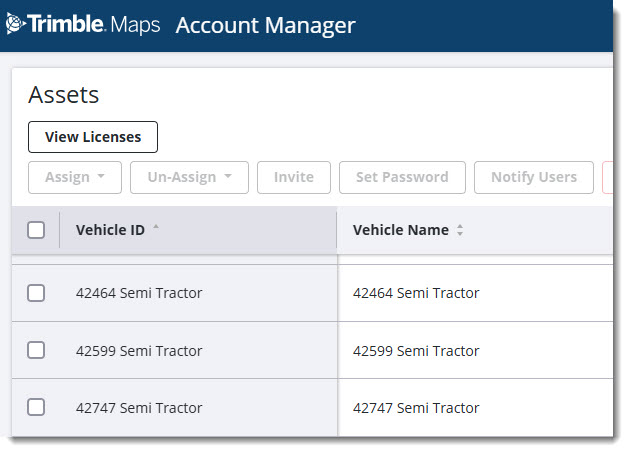
Step 2: Assign CoPilot licenses
Next, you need to assign CoPilot licenses to your drivers. To do this:
- Check the box next to each of the Assets you want to assign a CoPilot license. Or you can check the box at the top of the Assets table to select all Assets.
- Select Assign and pick the CoPilot license you want to assign. (You likely only have one type of CoPilot license.)
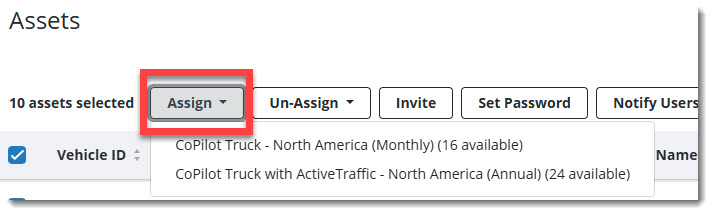
Step 3: Invite drivers
The final step in Account Manager is to invite drivers to download and log-in to CoPilot on their devices.
- Select all of the drivers you have assigned CoPilot licenses.
- Click Invite at the top of the Assets table to send those drivers a message in the Samsara Driver app.

Samsara Driver app
Drivers accept their invitation
After you have invited drivers in Account Manager, they receive a message in Samsara Driver similar to the message below. It includes a unique CoPilot URL of their login information. (This example blurs out actual login information.)
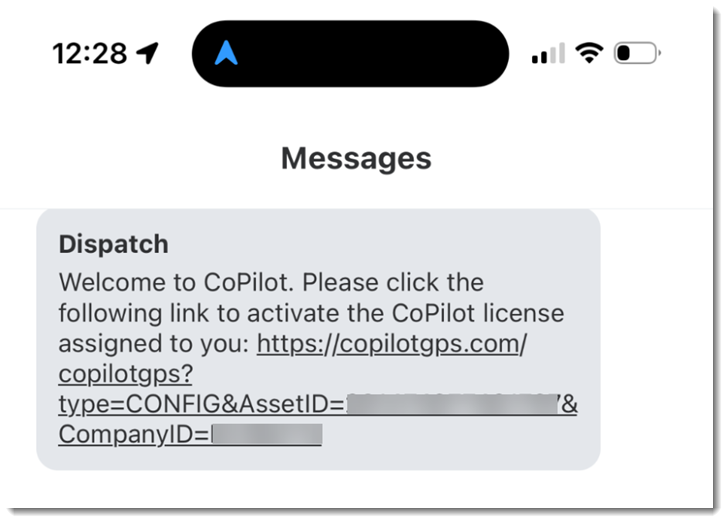
A driver simply needs to tap that URL to launch and login to CoPilot—if it is installed on their device—or go to the app store to install CoPilot.