Customizing CoPilot UI
Contents
Customer_Features.xml
It is possible to customize many of the menus and buttons within CoPilot utilizing an .xml file format. In order to configure the UI, please create a new file titled “customer_features.xml” and place this within a new directory titled “common”. These will need to be added to the locations stated below, which varies per platform.
Android Location
\sdcard\com.alk.copilot\uiconfig\common\customer_features.xml
Note: com.alk.copilot name may change for enterprise licensed deployments
Windows Laptop
\Program Files\ALK Technologies\CoPilot Laptop\uiconfig\common\customer_features.xml
Note: CoPilot Laptop may install at \Program Files (x86) on 64-bit machine.
Example Files
Below is an example text for the “customer_features.xml” or download an example from our Partner Portal. (Login required)
<elements name="features">
<platform name="mycopilot"
show_quit_copilot="1"
show_minimize_copilot="1"
hide_store="1"
hide_mycopilot="1"
hide_news_updates="1"
feature_active_traffic="0" >
</platform>
</elements>
Important: Please ensure your file includes straight quotes " and not “
Also, please ensure there are no duplicates keys as some keys control multiple buttons and will therefore be treated as an error by CoPilot.
Menus
In the menus below:
-
Code that is prepended with feature (e.g.
feature_active_traffic) will impact multiple dialogs/screens throughout the app. -
Code that is prepended with show will add a feature to the user interface (e.g.
show_nav_custom_button="1"). -
Code that is prepended with hide will hide a feature from the user interface (e.g.
hide_navmenu_search="1").
Driving/Main Menu

show_quit_copilot="1"(Android & WinCE Only)hide_navmenu_search="1"hide_navmenu_2d_3d="1"(Hides 2D/3D toggle)hide_navmenu_safety="1"hide_navmenu_splitscreen="1"(Tablet devices only)hide_navmenu_trip="1"hide_navmenu_mute="1"hide_navmenu_daynightmode="1"hide_navmenu_cleartrip="1"- (Requires contractual changes to remove. Please contact )
hide_mycopilot="1"show_menu_mapsure_truck="1"(NA regions only)
Search

hide_address="1"hide_car_location="1"(Consumer apps only)hide_recents="1"hide_poi_search="1"(Hides entire row)hide_yelp="1"(Hides entire row)hide_contacts="1"hide_coordinates="1"hide_current_location="1"hide_load_trip="1"
Coordinates

region*eu="1"(EU only)show_coordinates_pplgrid="1"(Custom feature)hide_coordinates_dd="1"hide_coordinates_dms="1"hide_coordinates_dm="1"
Guidance Screen

- (Requires contractual changes to remove.
Please contact
)
show_nav_mapsure_truck="1"(NA regions only)show_nav_clearstop="1"(Custom feature)
Mute on Guidance Screen
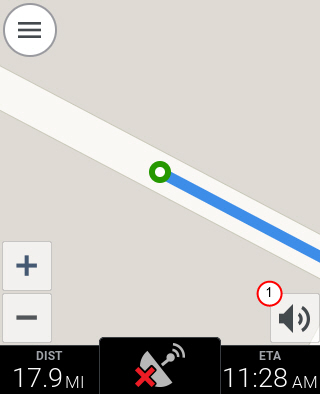
- Starting with CoPilot 10.9, a mute button was added to the guidance screen. To hide it, set
show_nav_mute="0"
Map Screen without guidance

- (Requires contractual changes to remove. Please contact
)
hide_nav_search_button="1"hide_map_tooltipbutton="1"(Impacts tooltips on all map screens)
Location Information

hide_set_new_stop="1"hide_link_avoid="1"hide_link_waypoint="1"
POI Information

hide_call_poi="1"hide_website_poi="1"
My CoPilot Menu
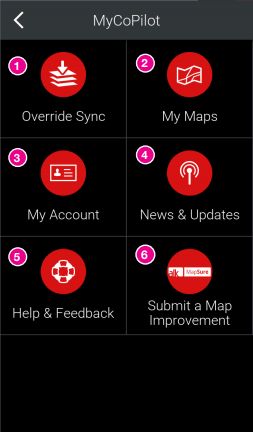
show_override_sync="1"(Custom Feature)hide_my_maps="1"hide_my_account="1"hide_news_updates="1"hide_help_feedback="1"hide_menu_mapsure="1"(Default for consumer apps)
My Account
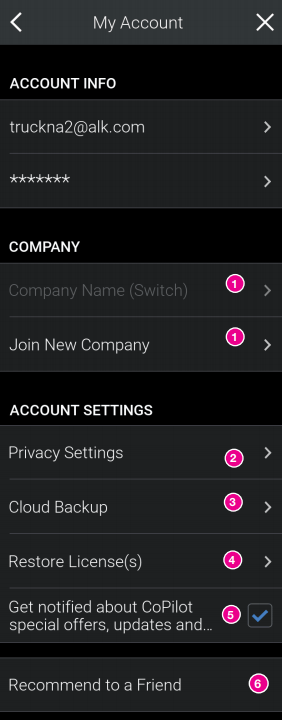
feature_routesync="1"(RouteSync only)hide_privacy="1"hide_cloud_backup="1"hide_restore_lic="1"(Consumer apps only)hide_email_updates="1"hide_recommend_friend="1"hide_upgrade="1"(Not available for iOS)hide_change_device="1"(Not available for iOS)
Help & Feedback
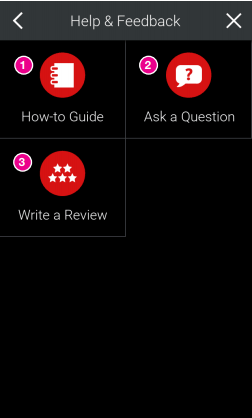
hide_faqs="1"(Not available for WinCe or WinMobile)hide_send_feedback="1"hide_write_review="1"
Settings Menu

hide_settings_map_display="1"hide_settings_vehicle_profiles="1"hide_settings_alerts_warnings="1"show_settings_mileage_logs="1"(Truck only)feature_speed_coaching="1"(RouteSync only)feature_active_traffic="1"hide_feature_commute="1"(Consumer only)hide_settings_regional="1"hide_settings_styles="1"hide_settings_sound="1"hide_settings_data_battery="1"hide_settings_gps="1"hide_settings_reset="1"- (Requires contractual changes to remove. Please contact )
Data & Battery
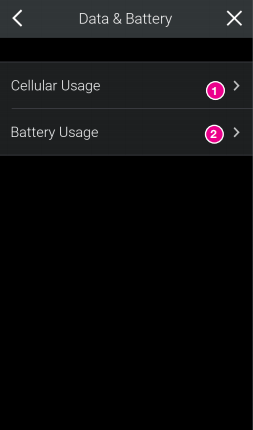
hide_settings_cell_usage="1"hide_settings_battery="1"
Battery Usage

show_battery_bg_navigation="1"(iOS/Android Only)show_battery_low_power="1"(iOS/Android Only)
Regional & Voices

hide_settings_language_voice="1"
GPS Status

show_location_services= "1"(Windows phone only)show_nmea= "1"(Android only)hide_gps_setup="1"hide_gps_satellites="1"show_gps_reset= "1"
Vehicle Routing Profiles

feature_custom_vehicleprofiles= "1"feature_default_vehicleprofiles= "1"//Set to 1 to hide default profileshide_create_routing_profile="1"hide_view_edit_profile="1"
Routing Profile Settings

hide_truckrouting_resetprofile="1"hide_save_profile="1"
About CoPilot
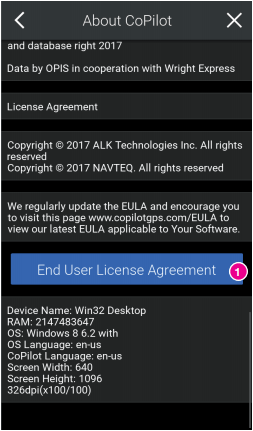
- (Requires contractual changes to remove. Please contact )
Trip Screen

hide_trip_options="1"hide_feature_vehicle_profiles="1"
Trip Options

hide_optimize_trip="1"hide_load_trip="1"hide_save_trip="1"hide_clear_trip="1"hide_trip_preview="1"
Launching an External Process
CoPilot supports an extra button that can be configured to launch an external process, such as returning to the app from which CoPilot was launched. The button will appear on the map as displayed in the image below. By default, this custom button is not visible.
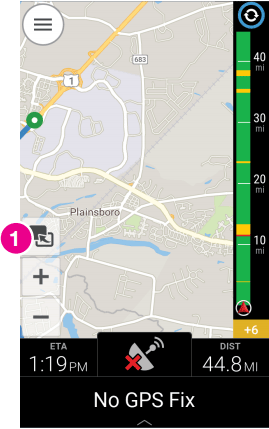
show_nav_custom_button="1"
Available in CoPilot 10.14.0.549 and Later
The button can be also added using a series of user.cfg settings in our Android and Windows Laptop platforms.
Android
[User Settings]
"EnableCustomButton"=1
"AppLaunchBundleID"="com.alk.sdk"
- “AppLaunchBundleID” - The bundle ID for the .apk file to be launched.
Windows Laptop
Windows users must instead set the following configs, which contain the path to the process the button should launch, as well as the arguments.
[User Settings]
"EnableCustomButton"=1
"CustomButton_Cmd"="C:\WINDOWS\notepad.exe"
"CustomButton_Args"="www.alk.com"
- “EnableCustomButton” - Enables the button, Should be set to 1 to allow CoPilot to use the values defined in user.cfg
- “CustomButton_Cmd” - What application to launch (Default Value - Empty)
- “CustomButton_Args” - What arguments to pass to the application (Default Value - Empty)