Version 10.26
Contents
CoPilot 10.26.1.585
| Platforms Released | Release Date |
|---|---|
| Android SDK App, Android CPIK libraries, Android Xamarin CPIK libraries, CoPilot GPS (Android and iOS), iOS CPIK libraries, iOS Xamarin CPIK libraries, React Native (Android and iOS) | November 2023 |
New Features
Get real-time parking information in the U.S. Midwest
CoPilot now provides real-time information on parking availability for several states in the U.S. Midwest to help drivers better plan their rest stops. The parking information is made available by the Regional Truck Parking Information Management System (TPIMS), which uses technologies such as sensors to detect open parking at various locations.
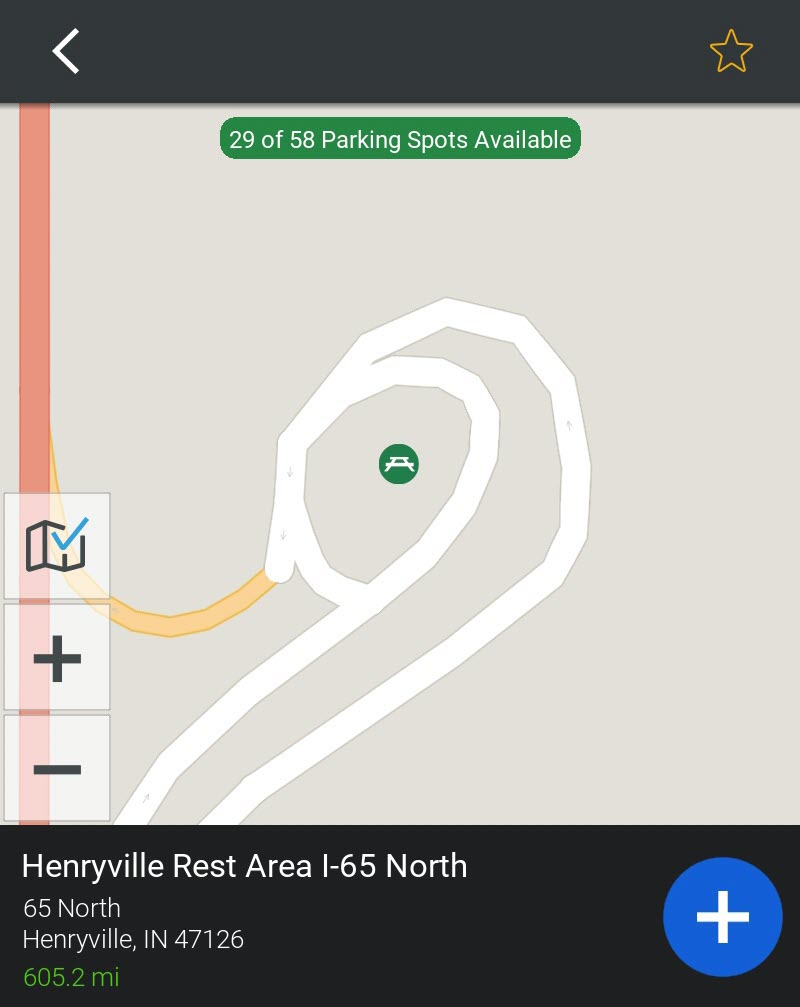
Enhanced Features
Add stops with a Custom Place ID: URL launch now supports adding stops to a route using custom Place IDs. Read more about creating custom places in ContentTools.
Set limits on routes to avoid traffic: A new product.cfg setting, MaxAdditionalMilesForDetour, sets a threshold for the additional distance at which CoPilot will no longer suggest an alternate route to avoid traffic. For example, if an alternate route to avoid traffic would add 12 miles to the route, and MaxAdditionalMilesForDetour is set to 10, CoPilot would not provide the alternate route. The setting is:
[FlowTraffic]
"MaxAdditionalMilesForDetour" = 10
//This setting is disabled by default, a value of -1.
Bug Fixes
Fixed user interface issues affecting the display of weather alerts in CoPilot. (Weather requires an add-on license.)
Removed unused values communicated via Msg_SetFlexCallback for Routing Profile modification in the SDK App.
Fixed an issue that prevented sending trip data to RouteReporter, specifically for trips integrated via SDK app using Msg_SendTripJSON and the MSG_IDT_CURRENT_VIEW identifier.
Fixed an issue with being able to retrieve the current location while CoPilot is running in the background.
Fixed an issue in CPIK libraries that could cause CoPilot to crash intermittently when attempting to integrate a route in a specific scenario.
Fixed an audio issue resulting in a crash on iOS 17.
Fixed an issue related to text-to-speech functionality on Android OS.
CoPilot 10.26.1.517
| Platforms Released | Release Date |
|---|---|
| Android SDK App, Android CPIK libraries, Android Xamarin CPIK libraries, CoPilot GPS (Android) | October 2023 |
New Feature
Get predictive weather alerts for your routes
(North America only. Requires an add-on license for weather.)
A new weather alerting service in CoPilot can help drivers plan ahead to avoid potential delays and hazardous road conditions. The service looks ahead along the driver’s planned route, and it issues alerts if the driver is expected to encounter any weather issues.
The alerts are retrieved:
- For an entire route, at the time a route is calculated, for planning purposes. The alerts are based on the predicted weather conditions at the time the driver is expected to reach that point in the route.
- As the driver progresses along the route to alert them they are approaching bad weather.
Enhanced Feature
Change the timer for pop-up messages: A new product.cfg setting allows you to set how long pop-up messages are displayed in CoPilot before they automatically close without the driver tapping OK. The setting is:
[User Settings]
PopupAutoCloseTime=10 // You can set it to any length in seconds between 1 and 15. -1 is the default setting, which leaves the closing time unchanged. (The default time varies by pop-up if this value is not set.)
Bug Fixes
Fixed an issue that could prevent CoPilot from displaying route lines for the full route on the map overview screen.
Fixed an issue that could cause CoPilot to intermittently crash on certain devices at startup.
Fixed an issue where if a location had multiple restrictions, such as physical restrictions and emissions restrictions, CoPilot only displayed the first of those warnings it encountered.
CoPilot 10.26.1.468
| Platforms Released | Release Date |
|---|---|
| iOS CPIK libraries, Specific partner builds | August 2023 |
Bug Fixes
Fixed an issue that prevented users from re-launching CoPilot navigation after the service was closed on certain devices.
Fixed an issue that prevented some customers from updating to the latest iOS version of CPIK libraries when using versions of Xcode lower than 14.
Fixed an issue with CPIK libraries logging, which is used by Trimble Maps support for troubleshooting.
CoPilot 10.26.1.466
| Platforms Released | Release Date |
|---|---|
| Android SDK App, Android CPIK libraries, Android Xamarin CPIK libraries, iOS CPIK libraries, iOS Xamarin CPIK libraries | August 2023 |
Bug Fix
Fixed an issue that prevented existing Vehicle Routing Profiles from being updated via API.
CoPilot 10.26.1.443
| Platforms Released | Release Date |
|---|---|
| Android SDK App, Android CPIK libraries, Android Xamarin CPIK libraries, React Native (Android and iOS), CoPilot GPS (Android and iOS), iOS CPIK libraries, iOS Xamarin CPIK libraries | July 2023 |
Enhanced Features
(North America only) Get driver alerts for high rollover areas: CoPilot now issues alerts to drivers using a Heavy Duty vehicle routing profile as they approach areas that put them at higher risk for a rollover. These warnings were previously available as a paid add-on and are now standard for all users licensed for truck routing.

Plan more precise final-mile routing: The routing logic for Sites was enhanced to improve final-mile routing to locations where fleets have created multiple private Sites that overlap one another. If the latitude/longitude coordinates entered into CoPilot exactly match a Site’s coordinates, CoPilot will now route to that specific Site. In the past, CoPilot would route to the most recently modified private Site with a boundary that surrounds the coordinates entered into CoPilot.
Integrate with newer versions of Android: The target Android API level has been raised to 33 (Android 13), while the minimum level remains 24 (Android 7) for apps that integrate CoPilot navigation using the CPIK Libraries.
See the source of a routing profile in the SDK App: When a vehicle routing profile is retrieved from the SDK App using the MSG_IDT_ROUTINGPROFILE_ACTION identifier, the information returned now includes the source of the profile as an integer value where 0 is DEFAULT, 1 = MANUAL, 2 = FLEET_PORTAL, 3 = API.
Bug Fixes
Fixed an issue that could cause CoPilot to trigger an “Application Not Responding” (ANR) error on Android devices using the Instinct in-cab ecosystem of applications.
Fixed an issue that could cause CoPilot to send GPS pings used for RouteReporter route compliance that have old timestamps.
Fixed an issue where failure to authenticate using Account Manager credentials on the first try after install puts CoPilot in a state where it keeps showing the product key screen.
Fixed an issue where CoPilot wasn’t displaying a width restriction on the map for a light duty truck vehicle routing profile.
Fixed an issue where street signs were not lined up correctly in ClearTurn view.
Fixed an issue that could cause a route to go off and right back on to an interstate highway.
Fixed issue where using the iOS CPIK API to run a route optimization was causing stop wait times to be truncated, resulting in incorrect results for the trip duration.
Fixed an issue in the CPIK Libraries where CoPilot might fail to integrate company vehicle routing profiles after an active trip is cleared.
Fixed an issue that could cause a runtime error in the Android skeleton app.
Fixed an issue that could cause CoPilot to be stuck on the Retrieving Mapsets screen after tapping the back button on that screen.
Fixed translations of the offline version of CoPilot’s End User License Agreement (EULA).
CoPilot 10.26.1.354
| Release Date |
|---|
| June 2023 |
Enhanced Feature
In order to help prevent trucks from taking potentially unsafe U-turns, hundreds of thousands of new turn restrictions have been added to our North America map data. This results in better routing in downtown areas with complex road networks and turn structures.
Example


CoPilot 10.26.1.345
| Platforms Released | Release Date |
|---|---|
| Android SDK App, Android CPIK libraries | May 2023 |
Enhanced Feature
Send multiple tasks with a single URL command - URL launch has been improved with a new format that allows you to perform multiple actions with a single URL command.
Bug Fix
Fixed an issue where CoPilot was displaying the “Off Route” icon, and sending an Out of Route event to RouteReporter, even when the driver was following the prescribed route.
CoPilot 10.26.1.300
| Platforms Released | Release Date |
|---|---|
| Android SDK App, Android CPIK libraries, Android Xamarin CPIK libraries, React Native (Android and iOS), CoPilot GPS (Android and iOS) | May 2023 |
New Features
Get the source of a vehicle routing profile
A new CPIK method, getVehicleRoutingProfileSource(), retrieves the source of a VehicleRoutingProfile used in CoPilot. The options are: DEFAULT, MANUAL, FLEET_PORTAL, and API. In addition, profiles created via API will now be displayed in CoPilot under the Company tab in Settings > Vehicle Routing Profiles.
Limit drivers from changing trip information
A new product.cfg setting allows you to prohibit drivers from editing trips that were sent to CoPilot via API or URL launch. The setting is:
[Application]
"AllowEditTrip"=0 //Default is 1, trips can be edited in CoPilot. 0 - Trips cannot be edited.
This setting does not affect routes manually entered by a driver into CoPilot. Also, it will not affect RouteSync integrated routes, as those prevent drivers from editing a trip by default.
Display custom places only in the Find Location screen
A second new product.cfg setting allows you to limit the POIs available to add as stops in the Find Location screen to only your company’s custom places. The setting is:
[POI]
"ShowCustomPlacesOnly"=1 //Default is 0, show all places. 1 - Show custom places only.
Enhanced Features
Better identify Trimble Maps places - Trimble Maps Places are now identified as “Places” in all languages to avoid confusion. Trimble Maps maintains an ever-growing Places database that includes millions of commercial locations that serve the transportation industry.
Streamlined data for RouteReporter - The number of GPS pings that CoPilot sends for route compliance has been reduced in order to improve the display of routes in RouteReporter.
Latest versions of React Native, iOS now available - CPIK Libraries now supports React Native version 0.71.3, the latest stable version of React Native, as well as earlier versions. Also, the iOS SDK was updated to 16.2 for all iOS versions of CoPilot.
Bug Fixes
Fixed an issue where CoPilot was allocating unnecessary memory on startup.
Fixed an issue that may cause build errors in Xamarin when upgrading to a newer version of CoPilot that targets a higher API level.
Fixed an issue that could allow CoPilot to download maps from a blocklisted hotspot when Wi-Fi is turned off and on again.
Fixed an issue where CoPilot sent a blank route source to RouteReporter.
Fixed an issue where the ClearTurn display was not appearing during a route when enabled.
Fixed an issue where entering a UK postcode into the city/ZIP field, and selecting the result, would cause an empty list of results and prevent the user from adding the stop.
Fixed an issue where Australian TTS was not registering as downloaded when you tried to download it from the speech menu.
CoPilot 10.26.1.192
| Platforms Released | Release Date |
|---|---|
| Android SDK App, Android CPIK libraries, Android Xamarin CPIK libraries, CoPilot GPS (Android) | March 2023 |
Bug Fix
This version fixes an issue that caused CoPilot to take a long time to start up on devices being updated to CoPilot 10.26.1.187 while also having an active trip.
CoPilot 10.26.1.187
| Platforms Released | Release Date |
|---|---|
| Android SDK App, Android CPIK libraries, Android Xamarin CPIK libraries, iOS CPIK libraries, CoPilot GPS (Android and iOS) | February 2023 |
New Features
Allow or block Wi-Fi networks with new config settings
Configuration settings have been added that allow you specify which Wi-Fi networks (identified by SSID) CoPilot can or cannot use to download map data. The new settings are WIFI_HOTSPOT_TOKEN for blocklisted hotspots and WIFI_ALLOWLIST_TOKEN for allowlisted hotspots. The type of Wi-Fi SSID filtering must also be specified in the configuration setting WIFI_FILTER_TYPE. Its values are: WIFI_FILTER_NOT_CONFIGURED, WIFI_FILTER_HOTSPOT_TOKEN (Default), WIFI_FILTER_ALLOWLIST_TOKEN. Only one of these filters can be enabled at a time.
Retrieve the current CoPilot user via API
A new API allows you to retrieve the current user who is logged in to CoPilot using Account Manager credentials. The API is available in CPIK Libraries (LicenseMgr.getActiveAMSUser()) and the SDK App (Msg_GetActiveAMSUser).
Single search now available for CoPilot GPS in app stores
The iOS version of CoPilot for App Store subscribers now offers Single Search geocoding. When entering addresses into CoPilot, drivers have traditionally had to input information into two text boxes—one for the city and one for the street address. These searches look for an address match in the map data loaded on the CoPilot device. With Single Search, the two boxes have been replaced with a single box where you can enter a complete address. This new feature uses CoPilot’s online location database to look for a matching address and requires a mobile internet connection—Wi-Fi or mobile data.
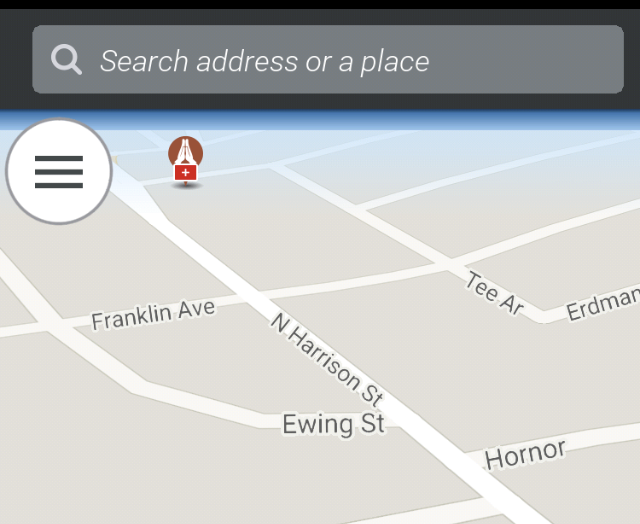
Enhanced Features
Route modifiers updates - Only updates to Route Modifiers (Avoid, Favors, and Closures) will be sent to CoPilot from Account Manager (formerly FleetPortal). This feature can improve device performance and reduce data usage as earlier versions of CoPilot receive the entire set of Route Modifiers each time an update is made.
App startup improvements - The time it takes for CoPilot to launch on a device has been improved by eliminating background processes that are not necessary for every user.
More route compliance data - CoPilot now collects more GPS location pings in order to provide more detailed information in RouteReporter, our web-based route compliance solution that provides visibility of your fleet’s planned and post-trip routing activity. The messaging process between CoPilot and RouteReporter has also been improved to remove unnecessary communications.
Hidden traffic settings - If ActiveTraffic is hidden from the Settings menu via a setting in customer_features.xml, a driver will no longer be able to change traffic settings within a Traffic Map.
Bug Fixes
Fixed an issue that was preventing Gate Paths from being used when routing to a Site.
Added null checks within the CoPilot code to help prevent possible crashes during route optimization.
Fixed an application not responding error when changing map settings in CoPilot on devices running Trimble’s Driver Experience powered by Instinct.
Fixed an issue where CoPilot would repeat words such as “roundabout” while providing voice-guided navigation.
Fixed an issue that would trigger repeated pop-up messages indicating a download failure for speech files used in voice-guided navigation.
Fixed a missing arrow icon on the navigation start button on some devices in landscape mode.
Fixed an issue where CoPilot could sometimes fail to provide an audible warning when it displayed the following pop-up warning: “STOP NOW! Low bridge ahead.”
Fixed an issue where CoPilot would occasionally fail to display the distance to the next stop.
Fixed an issue where RouteSync route integration after a map download would not complete until after a reboot of CoPilot.
CoPilot 10.26.0.668
| Platforms Released | Release Date |
|---|---|
| Android SDK App, Android CPIK libraries, Android Xamarin CPIK libraries, Laptop SDK App, React Native (Android and iOS), iOS CPIK libraries, iOS Xamarin CPIK libraries | November 2022 |
Enhanced Features
Routing Enhancements
The routing algorithm is improved in every version release to make sure CoPilot provides drivers with GPS navigation that is safe, efficient, and truck-legal in regions around the world. Below are highlights of routing improvements for CoPilot 10.26.0. No specific settings or other changes are necessary for these enhancements to be applied to routing.
More Efficient Routes
Generate better routes in the U.S. for 53-foot trailers.
CoPilot now incorporates more state-specific exemptions to the State and National Network when routing 53-foot trailers. In the states where exemptions to State and National Network designated highways are in place, CoPilot generates a more practical route with increased freedom to travel off the network.
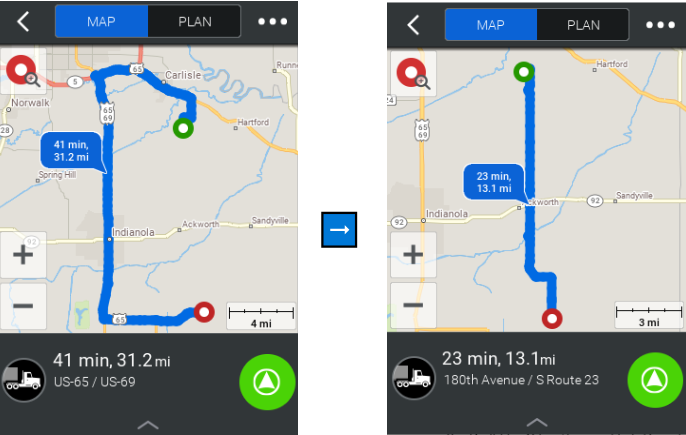
Safer Maneuvering
Navigate complex intersections.
The routing algorithm can also better handle turns at complex intersections of multiple roads. This includes adhering to time-based and vehicle-based turn restrictions, when they are active.
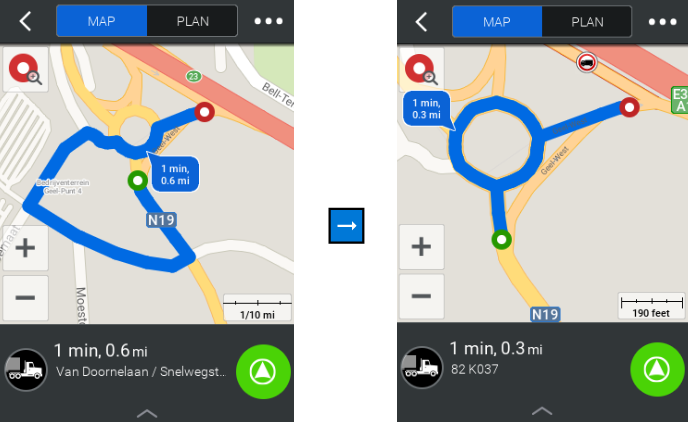
Route Optimization
Optimize up to 500 stops.
The limit on the number of stops CoPilot can optimize has been increased to 500 from 300. Optimization puts stops in a logical and efficient order. (Advanced optimization is also available as a premium add-on if your routes need to take time windows into account at each stop, or if your customers require enhanced ETAs.)
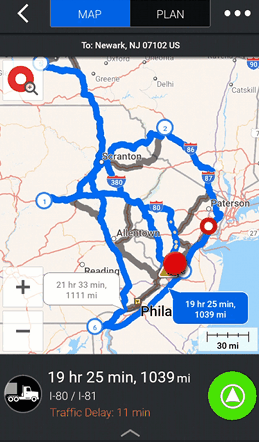
Route Customization
Route with precise metric dimensions.
Data is now stored in its native units in each country, allowing for greater metric accuracy—the nearest centimeter for length, width and height, and the nearest kilogram for weight.
Traffic Enhancements
Avoid traffic delays and closures.
Updates were made to improve how CoPilot handles the detours/alternate routes it provides due to traffic, including:
- A new beep and text-to-speech “Traffic Alert” message informs the driver when there is a faster alternate route available to avoid a traffic delay. CoPilot then displays a pop-up message that allows the driver to accept the alternate route or choose to stay on the current route.
- During a trip, if CoPilot detects a traffic closure, it automatically selects the best alternate route without prompting the driver for permission.
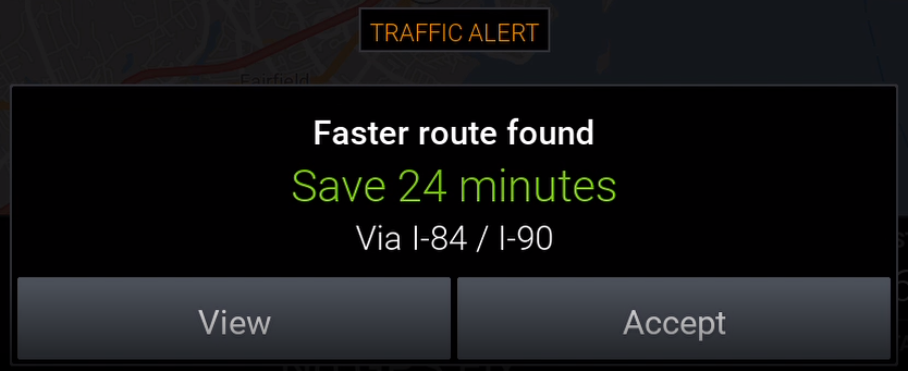
Use less cellular data for traffic.
CoPilot will not request traffic information if the vehicle’s location is within 0.1 mile from the last time it requested traffic. Once the vehicle is moving again, CoPilot sends a request for updated traffic information.
Map Download Enhancements
The following improvements were made to the way CoPilot downloads and stores map data.
Maximize disk space.
If a data download is paused and restarted, CoPilot only checks whether the remaining storage it needs is available. (For example, if a full data download is 3GB, and CoPilot pauses after downloading 1.5GB, it only checks for the remaining 1.5GB of free space when downloading resumes.)
Avoid download loops.
If a device runs out of disk space to complete a map download, the download is idled to avoid unnecessary cellular data usage.
Minimize unnecessary cellular data usage.
CoPilot can better determine whether a personal hotspot is using Wi-Fi or cellular data. That way, CoPilot will not download maps using cellular data if it is set to only allow downloads to take place when connected to a Wi-Fi network. (“WiFiOnly”=1 in config settings.)
Other Enhancements
Take advantage of expanded features in CPIK React Native.
The following enhancements were made to the CoPilot Integration Kit (CPIK) libraries for React Native:
- The library now supports React Native versions 0.68 or earlier.
- The GeofenceMgr and SiteMgr APIs are now available in React Native.
- Data member names and types were standardized between iOS and Android.
Streamline your transition to Account Manager licensing.
If a device is currently licensed for CoPilot with a product key, and an Account Manager licensing activation fails, CoPilot continues to use the product key to ensure uninterrupted service. Also, the update credentials API, which allows login to CoPilot using credentials set in Account Manager, is now available in the CPIK iOS, CPIK iOS Xamarin, and React Native versions of CoPilot.
Add current location with URL launch.
If the VIEW action is called in URL launch to view a stop on the map, and the user decides to add that stop to the route, CoPilot inserts the current location as the first stop (origin) of the route.
Test CoPilot with enhanced sample apps.
Multiple enhancements have been made to CoPilot’s sample apps, including:
- A wider array of APIs to test, especially in the React Native sample app.
- The Android Xamarin CPIK Sample App supports integration with the Trip Management service.
- Routing types and other features more closely match those available in CoPilot user interface.
Find distant POIs in Single Search. (App store versions of CoPilot only)
When using the single search (one box) feature to find a point of interest (POI), CoPilot can now be set to search Other City, instead of the current location.
View more trips in RouteReporter.
Improvements have been made to make sure CoPilot sends cancelled trips to RouteReporter, including cases where an active trip is cancelled due to a new user logging on to a device.
Removed Features
- The spinning wheel icon that is displayed on CoPilot start-up to indicate downloads occurring in the background has been removed.
- The billing process check CoPilot completes at start-up has been removed for enterprise/fleet customers who download CoPilot from app stores.
- The 2005 and 2010 Microsoft Visual C++ Redistributables have been removed from Windows laptop versions of CoPilot.
- The Settings > Reset to Default button has been hidden on versions of CoPilot used by enterprise/fleet customers.
Bug Fixes
- CoPilot now avoids generating routes that leave a major road just to return back to it. This includes motorways, interstates, and major highways with ramp structures or parallel service roads.
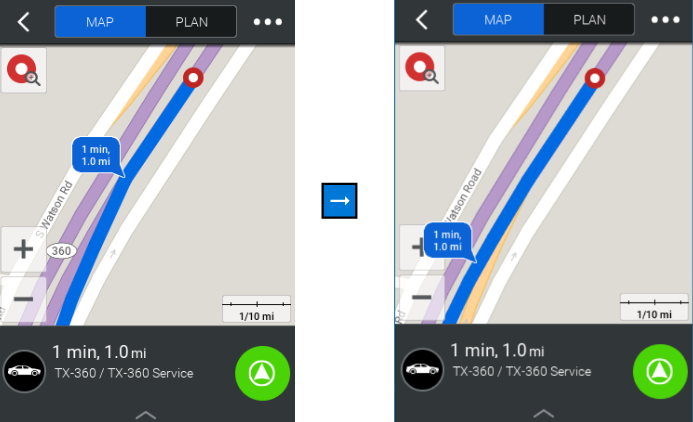
- Fixed an issue where CoPilot still allowed a user to select Save Maps to > SD Card, after the card was ejected from a device.
- Fixed an issue with incorrect turn instructions in Portuguese.
- Fixed an issue to ensure the product.cfg and customer_features.xml files remain after a CoPilot version update.
- Fixed an issue that could cause the OnMapUpdate CPIK callback to always return SUCCEEDED even when there is no map update.
- Fixed the EnableCustOptLogs setting in the product.cfg file so that it outputs logs for the iOS version of CoPilot CPIK.
- Fixed an issue that prevented CoPilot from connecting to the internet using the device’s proxy settings.
- Fixed an issue where CoPilot provided two different results for house numbers in Hardinxveld-Giessendam in the Netherlands.
- Fixed an issue that could cause CoPilot to erase the options from the Styles menu when switching between the light and dark interface options.
- Stability fixes to prevent CoPilot and sample app crashes in certain scenarios.
Note: If you are upgrading from an earlier version, CoPilot 10.26.0 includes all of the updates made during our maintenance releases between versions. For example, please see the release notes for CoPilot 10.19.0 to view all of the changes made between 10.19.0 and 10.26.0.