Version 11.0
Contents
CoPilot 11.3.0.1882
| Platforms Released | Release Date |
|---|---|
| CoPilot GPS (Android Only) | February 2026 |
Enhanced Features
Simplified login for new customers
The introductory and login screens displayed to new customers have been simplified to provide more information about the app and easier login. (App store versions of CoPilot only)
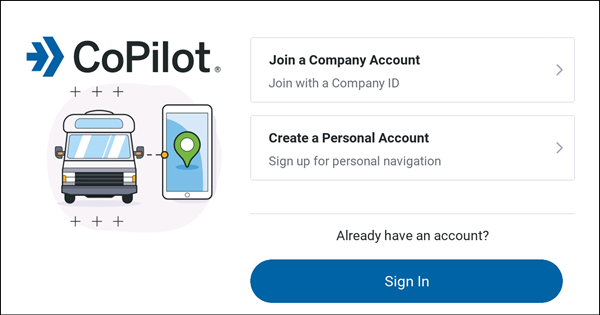
Improved site routing
CoPilot now remembers the driver’s last visited site. If a new trip begins at the same location, and the location has multiple sites, CoPilot will automatically default to the most recent site as the starting point for the next trip.
View progress of MapExact updates
CoPilot now displays a progress bar while processing MapExact map overrides on a device. MapExact allows you to make custom edits to our map data to suit your company’s needs. This new progress bar helps drivers see exactly when their custom map updates are ready to use. (Requires MapExact license)
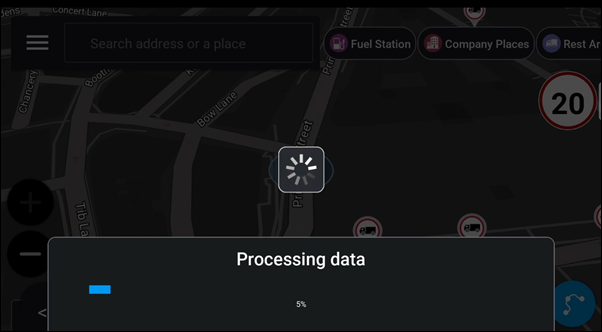
Bug Fixes
- Fixed several language translation issues.
- Fixed distance unit conversion in the stop list (imperial to metric).
- Fixed route leg display issue in the trip planning screen.
- Fixed CoPilot crash when integrating URL Launch trips.
- Fixed a black screen display issue with URL Launch trip integration.
- Fixed a bug that could cause the display of restriction icons that were not applicable to the active vehicle routing profile.
- Fixed incorrect unit conversion for MapExact overrides.
CoPilot 11.3.0.1809
| Platforms Released | Release Date |
|---|---|
| CoPilot GPS (Android Only) | January 2026 |
Enhanced Feature
Improved split-screen turn-by-turn directions
Turn-by-turn written directions in split-screen mode are now displayed with larger, bolder text for better readability.
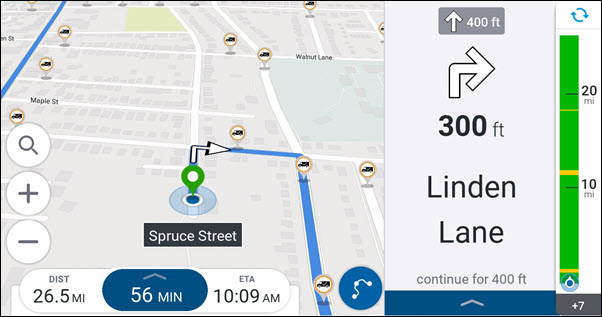
Bug Fixes
- Resolved an issue where route modifiers (avoids and favors) were not applied during trip planning.
- Fixed a bug that prevented custom place icons from displaying on the map.
- Fixed an issue that prevented users from adding a stop by tapping on a road on the navigation, while the device was offline.
CoPilot 11.3.0.1794
| Platforms Released | Release Date |
|---|---|
| CoPilot GPS (Android Only) | January 2026 |
Bug Fixes
- Fixed issues that could cause CoPilot to crash.
- Fixed an issue where CoPilot would sporadically fail to retrieve Site information for a stop.
- Fixed issues related to Google Play subscriptions and subscription renewals.
- Fixed an issue where Places icons were not displayed in the Driver Preferences screen (requires HOS licensing).
- Fixed an issue where the “Select All” Places option did not persist after restarting CoPilot.
- Fixed an issue with reordering stops that required an extra tap to save changes after dragging a stop.
CoPilot 11.3.0.1768
| Platforms Released | Release Date |
|---|---|
| CoPilot GPS (Android Only) | January 2026 |
Enhanced Features
View enhanced HOS information
The Hours of Service (HOS) feature now offers improved performance and reliability when displaying HOS clocks and planning rest stops. (U.S. only. Requires ELD integration with CoPilot and Trip Management licensing.)
Updated Vehicle Routing Profile icons
The Vehicle Routing Profile icons have been redesigned to help drivers quickly confirm CoPilot is using the correct vehicle type for routing. The new icons now match those shown in Account Manager for consistency across platforms.
North America
![]()
Europe and Rest of World
![]()
New in-app tips for drivers
New pop-up messages introduce drivers to key CoPilot features and screen interactions. Each in-app tip appears only once per screen, providing helpful information without repeated interruptions.
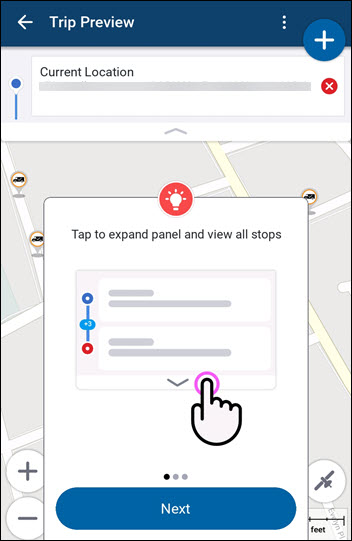
Faster installation and reduced memory usage
The CoPilot GPS app APK file size has been reduced by 50%, enabling quicker installation and lowering memory requirements on your device.
Bug Fixes
- Fixed an issue where CoPilot was not retaining site information when one trip ends at a site and the next trip starts at the same site.
- Fixed a bug that prevented map updates from downloading.
- Fixed an issue where stop icons disappeared after switching from satellite mode to another map style.
CoPilot 11.2.0.1126
| Platforms Released | Release Date |
|---|---|
| Android Standalone, Android CPIK libraries, Android .NET CPIK libraries, Android SDK App | January 2026 |
Bug Fixes
- Fixed an issue with the
Msg_SendTripJSONAPI that prevented customers from designating stops as waypoints. A newWaypointfield in the JSON now enables this functionality. - Resolved issues where using the search bar could cause CoPilot to become unresponsive.
- Fixed issues that could cause CoPilot to crash.
CoPilot 11.2.0.1118
| Platforms Released | Release Date |
|---|---|
| Android Standalone, Android CPIK libraries, Android .NET CPIK libraries, Android SDK App | January 2026 |
Enhanced Feature
Enhanced routing for highways
The CoPilot routing algorithm has been enhanced to minimize routes that require trucks to exit and later re-enter the same highway corridor.
CoPilot 11.2.0.1099
| Platforms Released | Release Date |
|---|---|
| CoPilot GPS (Android Only), Android Standalone, Android SDK App, Android CPIK libraries, Android .NET CPIK libraries | November 2025 |
Enhanced Features
Select from company approved break locations
(Enterprise customers only) The new Break in Motion feature now displays only the Company (Custom) Places that are marked as break approved in ContentTools. (In addition to nearby rest stops, truck stops, or truck services along the route.)
Previously, CoPilot would display any Company Place. Places are tagged in CoPilot with a thumbs up or down icon depending on whether they are approved for break stops. Contact our support team if you would like to enable the Break in Motion feature.
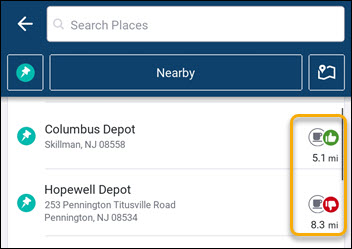
Display fewer places on the map
(Truck licensed versions of CoPilot) The CoPilot navigation screen by default will only show icons for the following places: Truck Services, Company Places (if available), Parking & Rest Areas, Favorites and Recent Destinations. To view other places, add them under Settings > Currently Displayed Places.

View traffic closure pop-up by default
The traffic closure pop-up message now appears by default whenever CoPilot recalculates a route due to a road closure. This message informs the driver of the route change and can be dismissed by tapping OK or will close automatically after a few seconds. Previously, displaying this pop-up required a configuration change.
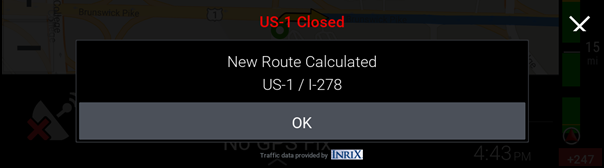
View live GPS positions in RouteReporter
(Requires license for RouteReporter) CoPilot can now send live GPS positions to be viewed in RouteReporter, providing real-time insights into driver activity, and eliminating the need to wait for post-trip data.
Get voice notifications for weigh stations, rollover warnings and railroad crossings
CoPilot now provides text-to-speech (TTS) notifications as soon as it displays visual notifications of approaching weigh stations, high rollover areas and railroad crossings.
Improved start-up time
CoPilot’s average start-up time has been improved by at least 10 percent for most devices.
Bug Fixes
- Fixed issues where duplicate data could be sent to RouteReporter. When CoPilot is licensed for both Trip Management and Weather, the back button on the trip preview (MAP) screen is now disabled to prevent unintended data duplication.
- Fixed an issue where the OnReadyToAddStops callback and the isCopilotReadyToAddStops API could incorrectly return false after map data was downloaded or updated.
- Fixed an issue where trips sent from the back office via Trip Management were being canceled when CoPilot was restarted.
- Fixed an issue where existing stops in the trip would be suggested as break stops when using the Break feature.
- Fixed an issue with not being able to scroll through the Favorites list.
- Fixed an issue where an application ID of exactly 21 characters caused a crash in integrations using CPIK Libraries.
- Fixed issues with processing and displaying MapExact road restriction overrides.
CoPilot 11.2.0.1024
| Platforms Released | Release Date |
|---|---|
| CoPilot GPS (Android Only) | October 2025 |
Enhanced Feature
View enhanced HOS clocks
(U.S. only. Requires ELD integration with CoPilot and licensing for Trip Management.)
Hours of Service (HOS) clock values displayed in CoPilot now take into account the time lapsed since the last clock update was synced from the server. This enhances the accuracy of the time display, helping drivers better plan when to take required breaks.
Bug Fixes
- Resolved an issue where CoPilot intermittently displayed “Searching Offline” or “No Service” messages despite an active cellular data connection.
- Fixed a bug that prevented weather information from appearing along the route during initial planning.
- Addressed crashes related to map loading.
CoPilot 11.2.0.1012
| Platforms Released | Release Date |
|---|---|
| CoPilot GPS (Android Only), Android Standalone, Android SDK App, Android CPIK libraries, Android .NET CPIK libraries | October 2025 |
New Features
Update your Android integration to CoPilot 11
CoPilot 11, the next generation of Trimble’s mobile application for commercial vehicle navigation, is now available for Android CPIK and SDK integrations. Most customers can upgrade their implementations by installing the updated libraries with few, if any, additional changes. Please review our CoPilot 11 integration guide.

Allow drivers to log out of CoPilot
New CPIK and SDK APIs are available that allow you to log out the current CoPilot user. With these APIs, you can programmatically sign out a license and notify Account Manager, so that those login credentials are freed to be used on another device. This can help eliminate “too many device” errors and enable broader license management across multiple devices and use cases including slip seating, and drivers who bring their own device.
Enhanced Features
View possible alternate routes from traffic bar
Tapping the traffic bar now displays a map with possible alternate routes, similar to the feature in CoPilot v10. The Find a detour screen allows drivers to safely review alternate routes without offering full Trip Preview options, such as adding or removing stops. They can select an alternate route and tap Go to have CoPilot navigate it.

New CoPilot end-user support site
CoPilot 11 has a new knowledge base with articles and videos aimed at drivers and back-office personnel. In addition to English, articles are available in Spanish, French, German, and Italian.
Removed Features
- Product key licensing is no longer available in CoPilot 11, and all related APIs have been deprecated.
- The State + National Network routing (U.S. only) option is no longer available, and the getFavorStateAndNationalNetwork and setFavorStateAndNationalNetwork APIs have been deprecated. National Network routing is now determined by the vehicle’s dimensions.
Bug Fixes
- Fixed an issue that prevented CoPilot from correctly applying the Out-of-Route (OOR) threshold configured in Account Manager.
- Fixed a display issue with the placement of the zoom button on the Trip Preview screen.
- Fixed an issue where the route line would not display on the navigation screen after downloading a new map set.
- Fixed an issue where the weather along route info was not available during the initial route calculation.
- Fixed a display issue in landscape mode where the user is unable to enter Company ID.
CoPilot 11.2.0.930
| Platforms Released | Release Date |
|---|---|
| CoPilot GPS (Android Only) | September 2025 |
New Features
Add break stops during navigation
(Enterprise customers only.) A new Break button can be added to the navigation screen. It allows a driver to quickly search for a nearby rest stop, truck stop, or truck services along their route with minimal distraction. This feature is turned off by default and must be turned on with a configuration setting. Contact our support team if you would like to enable this feature.
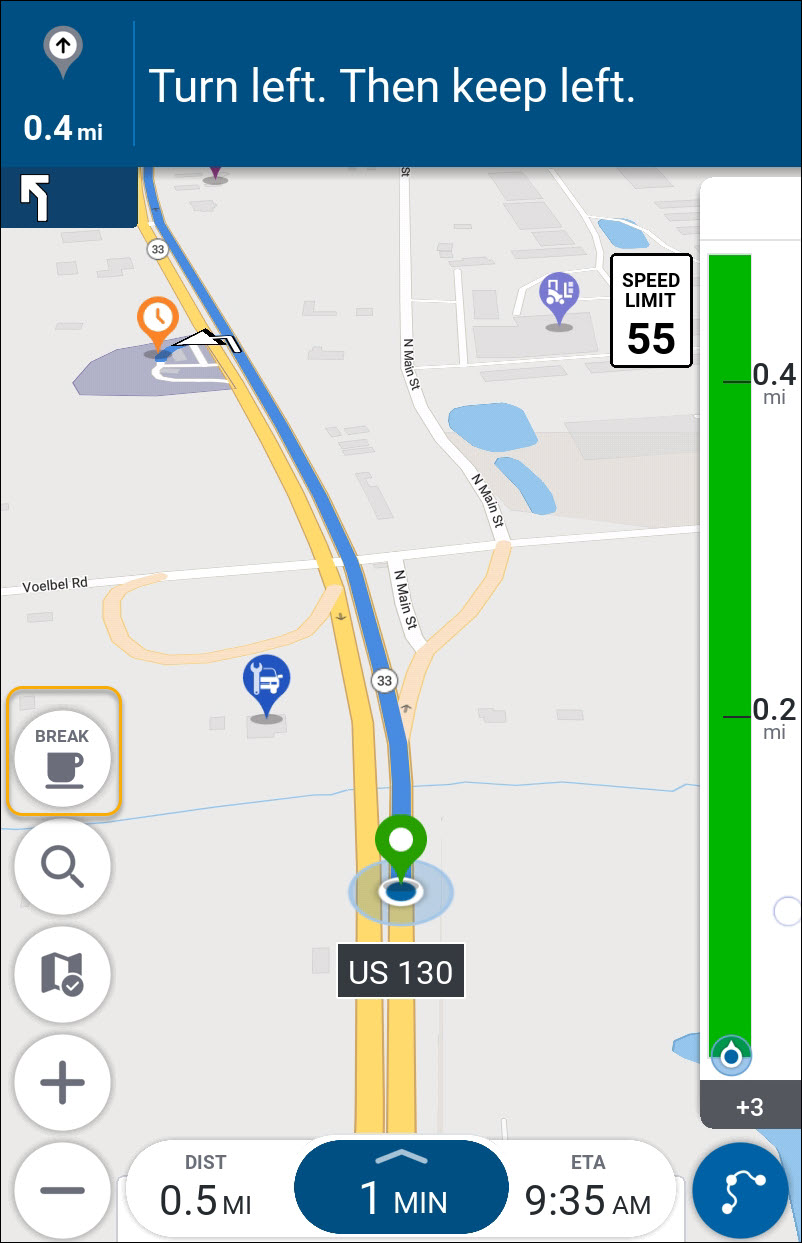
If a fleet is licensed for CoPilot’s Hours of Service (HOS) feature, CoPilot can also display a clock on the navigation screen to show how long a driver has until a break is required.

Download map files larger than 4 GB
CoPilot can now download and install single map data files greater than 4 GB. This feature may be necessary in order to install large map regions in Europe or energy data maps in North America.
Download map data via API? See this page about potential changes you’ll need to make for this.
Enhanced Features
CoPilot user interface improvements
Display improvements include:
- A larger traffic bar for better visibility of traffic ahead.
- A change in the default 3D zoom level to 17 from 16 in order to show a smaller, more detailed area on the map.
- In portrait mode, CoPilot now displays all menu options without the need to scroll. This helps limit driver interaction with the screen during navigation.
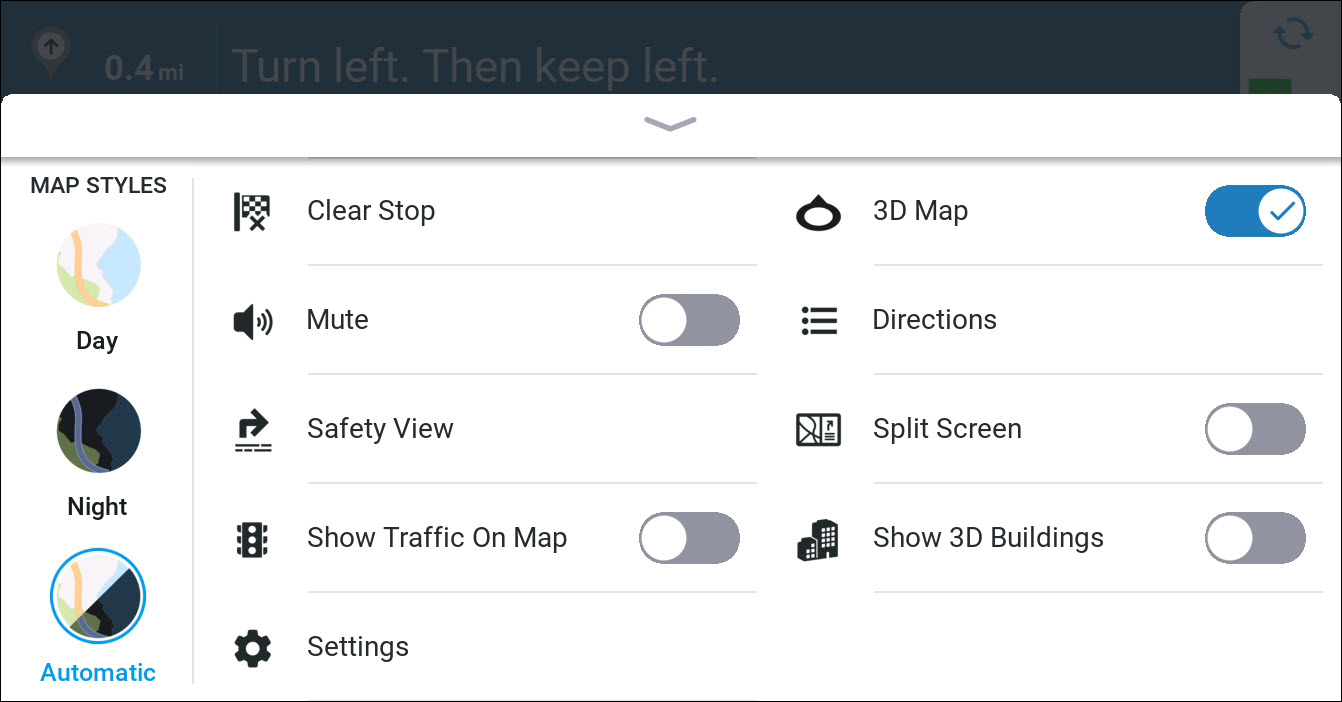
Bug Fixes
- Fixed multiple mapping-related issues that could cause crashes.
- Fixed an issue where trips were incorrectly marked as “In Progress” in RouteReporter.
CoPilot 11.2.0.820
| Platforms Released | Release Date |
|---|---|
| CoPilot GPS (Android Only) | July 2025 |
Bug Fix
- Resolved critical issues that can cause CoPilot to crash.
CoPilot 11.2.0.815
| Platforms Released | Release Date |
|---|---|
| CoPilot GPS (Android Only) | July 2025 |
Enhanced Feature
Site names are now displayed on map
Site names are now displayed on the base map layer in the Navigation screen. When planning a trip, POI locations will display their associated site name by default.

Bug Fixes
- Fixed an issue where CoPilot would intermittently fail to display navigation features for trips that were created via the URL Launch integration.
- Fixed an issue where CoPilot displayed cached MapExact override restrictions instead of the latest MapExact override restriction information.
- Resolved memory usage issues related to traffic detour calculations.
- Resolved intermittent cases of Android Auto crashing when a trip was activated on a device prior to connecting to the vehicle.
CoPilot 11.2.0.522
| Platforms Released | Release Date |
|---|---|
| CoPilot GPS (Android Only) | June 2025 |
Enhanced Feature
Keep one-touch toggle on with Motion Lock
The Features/ChevronOneTouchToggle configuration setting now works while Motion Lock is in effect. When set to true, this config allows drivers to tap once on the chevron to toggle the destination name display info box.
Bug Fixes
- Resolved map update download issues.
CoPilot 11.2.0.501
| Platforms Released | Release Date |
|---|---|
| CoPilot GPS (Android Only) | May 2025 |
New Features
New map styles
You can now select from one of five map styles, depending on your preferences for the colors, fonts, and symbols used in maps. The new styles include: American, British, German, and Accessibility, which is designed for color blind drivers. The default style is Transportation. To select a style, go to Settings > Styles.
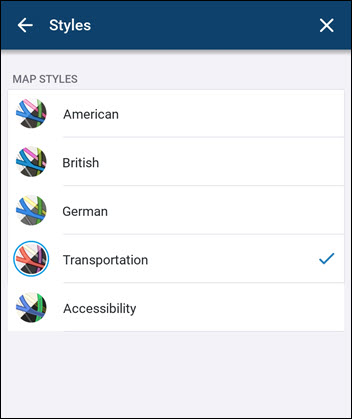
Turn off the display of buildings
A new Show Buildings switch in Settings > Map Display & Guidance allows you to turn off or on the display of building outlines on the map. Turning off this feature can reduce mobile data consumption on your device.
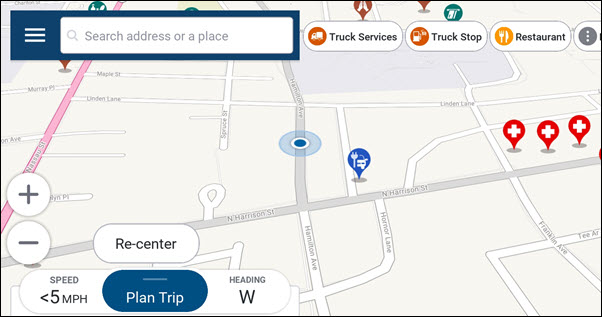
Enhanced Features
New search button during an active trip
A new search button is available during an active trip, allowing you to search for locations and add them as stops without ending your current route. Tap the button to open the search bar and add stops.
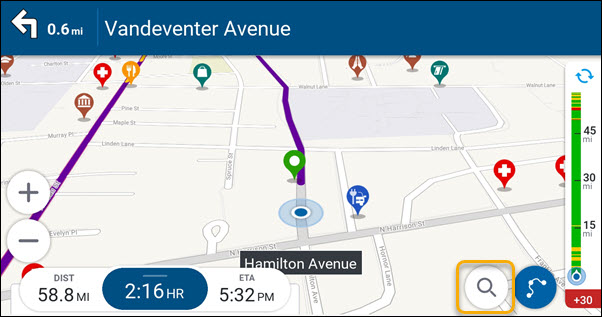
Restore map orientation on the Trip Preview screen
The Trip Preview screen now includes a compass button that centers and rotates the map back to the normal north up position after you have rotated it.
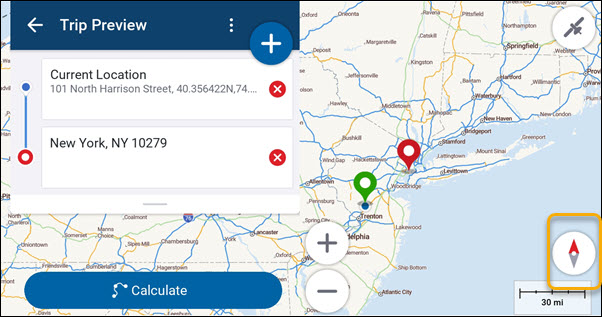
Other user interface enhancements:
- The “toggle between apps” button is now accessible even when a route is not active. This button is an option for Enterprise customers who launch CoPilot from another application.
- The MapSure notification badge was moved from the MapSure button to the main menu.
- The time and distance display for waypoints in the stop itinerary list was removed for all users.
- POI and stop icons were resized to improve how they are displayed on the map.
16 KB page support
CoPilot now supports 16 KB memory page sizes for performance enhancements including faster app launches and improved battery usage. (Requires devices that support and have enabled 16 KB page sizes.)
Removed Features
(U.S. only) The State + National Network checkbox has been removed from the Vehicle Dimensions screen in a Vehicle Routing Profile. CoPilot now determines whether or not to route on the National Network based on the vehicle’s dimensions, and state-by-state rules for routing 53-foot trailers.
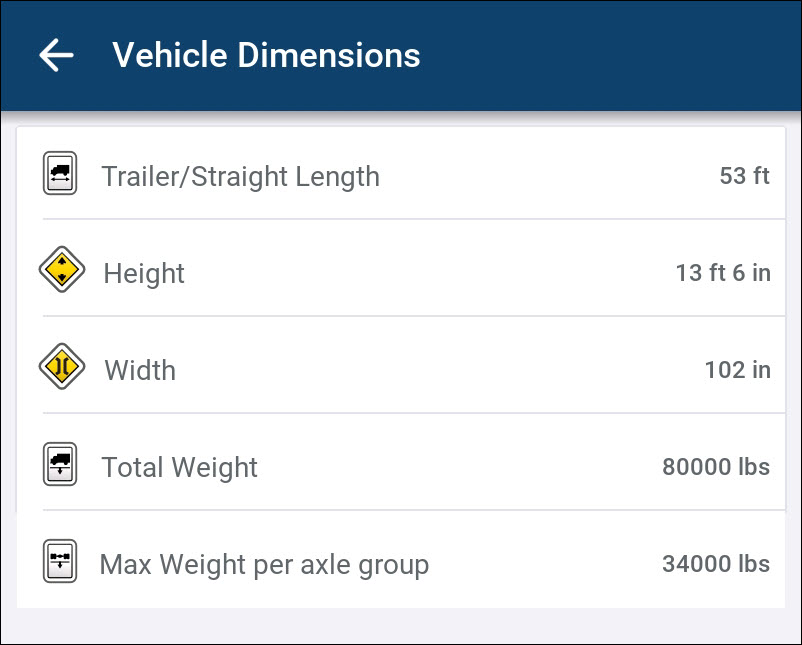
Bug Fixes
- Fixed an issue with turn restriction icons not appearing on the map.
- Fixed an issue affecting map downloads.
- Made general improvements to the performance of the app.
CoPilot 11.1.0.1186
| Platforms Released | Release Date |
|---|---|
| CoPilot GPS (Android Only) | April 2025 |
Bug Fixes
- Fixed issues that could cause the app to crash.
CoPilot 11.1.0.1182
| Platforms Released | Release Date |
|---|---|
| CoPilot GPS (Android Only) | April 2025 |
Bug Fix
- Fixed a display issue that would occur after rotating the screen.
CoPilot 11.1.0.1180
| Platforms Released | Release Date |
|---|---|
| CoPilot GPS (Android Only) | April 2025 |
Bug Fixes
- Fixed an issue that prevented certain MapExact map edits from being applied in CoPilot.
- Fixed a crash issue when closing a Route Demo.
- Fixed an intermittent crash while connected to a network with no internet.
- Fixed an issue where CoPilot sends trips with no stops to RouteReporter.
- Fixed an issue with the display of bodies of water.
CoPilot 11.1.0.1126
| Platforms Released | Release Date |
|---|---|
| CoPilot GPS (Android Only) | March 2025 |
Enhanced Features
Shape a route by selecting roads to avoid or route through
After calculating a route with at least one stop, you can now specify locations to avoid or pass through. These new route planning options are accessible by opening the drawer at the bottom of the Location Info screen:
- Route Through Here allows you to select a point you want your route to pass through.
- Avoid This Road allows you to select a road to avoid during your route.
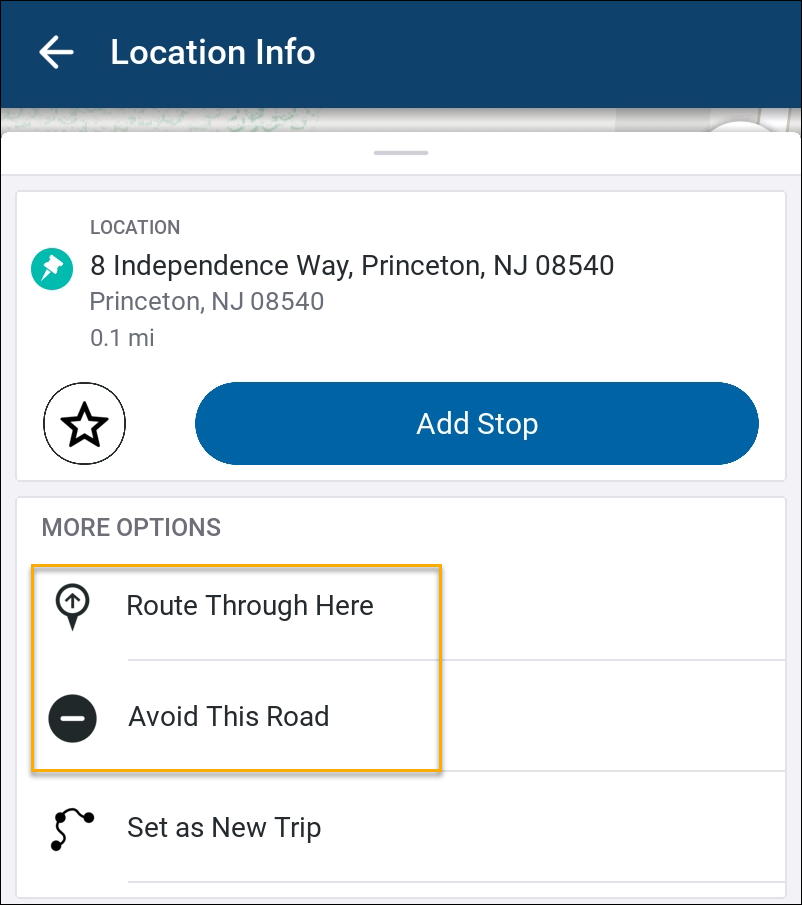
Preview a trip in satellite mode
The Trip Preview screen, which opens after you add at least one stop to your trip, can now be displayed in satellite mode. Tap the satellite button to toggle satellite images on or off.
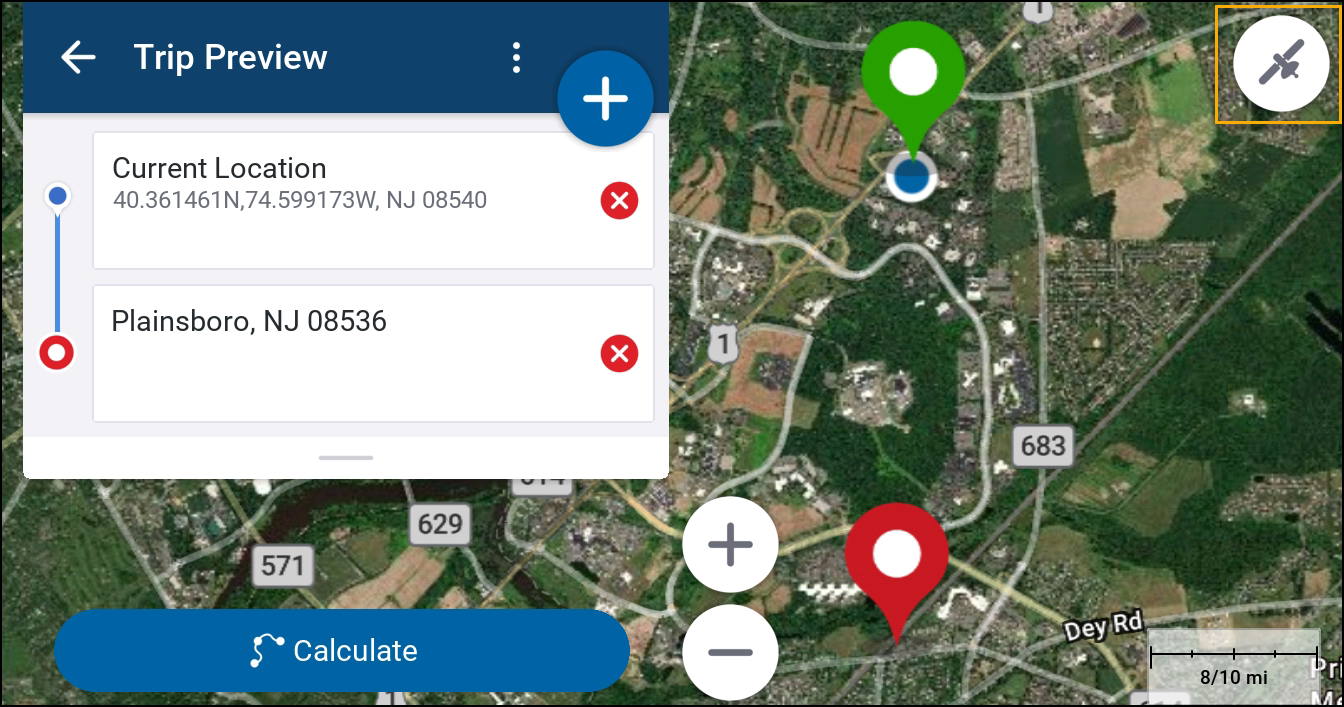
Route to one of your contacts
CoPilot can now pull addresses from the Contacts on your smartphone or tablet to add as stops on your route. In the Search screen, tap Contacts. (You must give CoPilot permission to access your Contacts.)
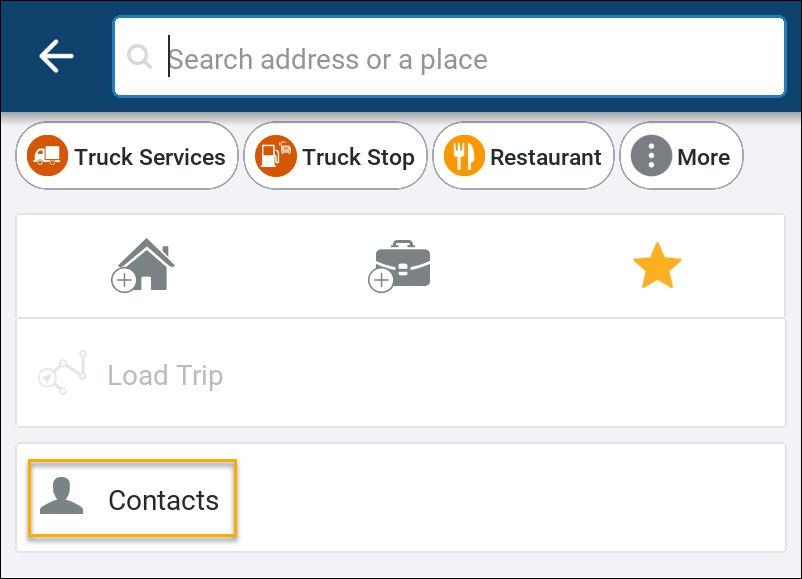
Bug Fixes
- Fixed an issue where the tooltip display was obstructed by a pin icon.
- Fixed an issue where CoPilot would draw a blue straight line from the current location to the next stop.
- Fixed a flickering screen issue when Show traffic on map is enabled.
- Fixed issues when searching stops using the Places categories.
- Fixed an issue that prevented users from selecting an address from an address match list when searching offline.
- Fixed a display issue with truck warning icons for railroad crossings and rollovers when using North America Q4 2024 or newer map data.
- Fixed an issue with the display of physical dimension value for road restrictions in Europe.
- Fixed issues with map tile rendering on the navigation screen.
Map Data Release
| Platforms Released | Release Date |
|---|---|
| CoPilot GPS (Android Only) | January 2025 |
North America Q1 2025 map data is now available for download. With this data update installed, CoPilot displays a pop-up message to warn drivers when a stop on their planned route is in the Congestion Relief Zone in New York.
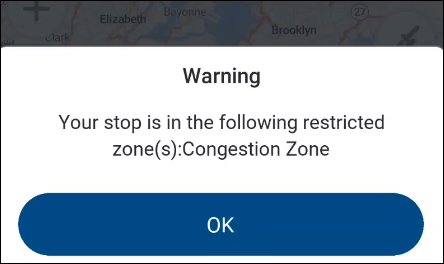
CoPilot 11.0.0.1745
| Platforms Released | Release Date |
|---|---|
| CoPilot GPS (Android Only) | January 2025 |
Enhanced Feature
View POIs on the map
When you tap one of the Places buttons to search for nearby Places by category (Truck Services, Truck Stop or Restaurant), CoPilot now displays icons for Places in the search results on the map.
![]()
Bug Fixes
- Fixed issues that might cause CoPilot to crash.
- Fixed an issue where the Plan Trip dashboard disappeared when switching between landscape and portrait display.
- Fixed an issue where the My Maps menu was sometimes not shown for customers in Europe.
CoPilot 11.0.0.1729
| Platforms Released | Release Date |
|---|---|
| CoPilot GPS (Android Only) | January 2025 |
Bug Fixes
- Fixed issues that might cause CoPilot to crash.
- Fixed issues with the display of the stop list and Start/Calculate button in the Trip Preview screen.
- Fixed an issue that prevented automatic map updates.
CoPilot 11.0.0.1714
| Platforms Released | Release Date |
|---|---|
| CoPilot GPS (Android Only) | January 2025 |
Enhanced Feature
Improved display of roads created in MapExact
Improvements were made to better display in CoPilot new roads created in MapExact.
Bug Fixes
- Fixed issues that might cause CoPilot to crash.
- Fixed an issue where CoPilot failed to display subscription prices in day (light) mode.
CoPilot 11.0.0.1700
| Platforms Released | Release Date |
|---|---|
| CoPilot GPS (Android Only) | January 2025 |
Enhanced Feature
Log file size increased
The default log file size was increased to capture more information. (The Trimble support team sometimes requests CoPilot log files to determine the cause of an issue.)
Bug Fixes
- Fixed issues that might cause CoPilot to crash.
- Fixed an issue where an initial planned route was not sent to the server.
CoPilot 11.0.0.1687
| Platforms Released | Release Date |
|---|---|
| CoPilot GPS (Android Only) | December 2024 |
Enhanced Feature
New setting and improved display in Android Auto
The Android Auto display of CoPilot was improved for smaller infotainment screens, and a new setting was added to toggle between 2D and 3D Map mode.
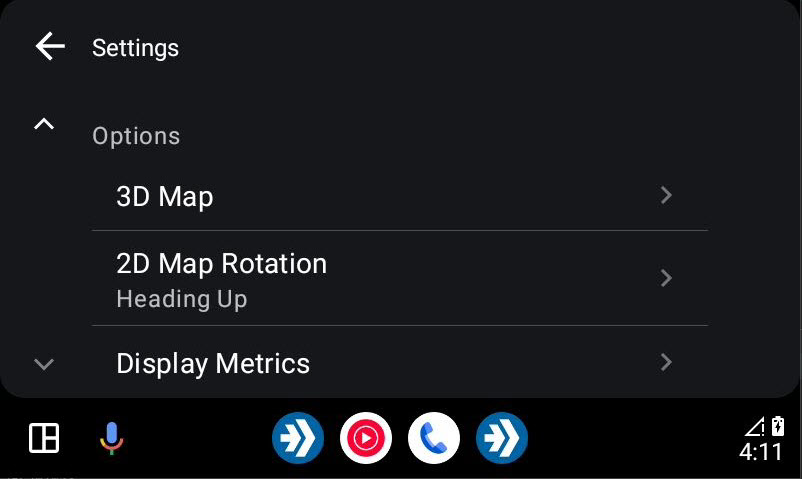
Bug Fixes
-
Improved the visibility of the traffic bar.
-
Removed the Sign Out button from the navigation menu so drivers don’t accidentally log out of CoPilot.
-
Fixed an issue where CoPilot might inadvertently switch between Night and Day mode when the map is set to Night mode.
-
Fixed an issue where city names were not displayed on the navigation screen and Trip Preview screens.
-
Fixed an issue affecting Europe-based users where CoPilot was displaying house numbers regardless of the Map Display & Guidance > Show House Numbers setting.
-
Fixed an issue where the zoom level did not persist during navigation.
-
Fixed several display issues in the mobile (smartphone and tablet) and Android Auto infotainment screens.
-
Fixed an issue when pinch rotating the map.