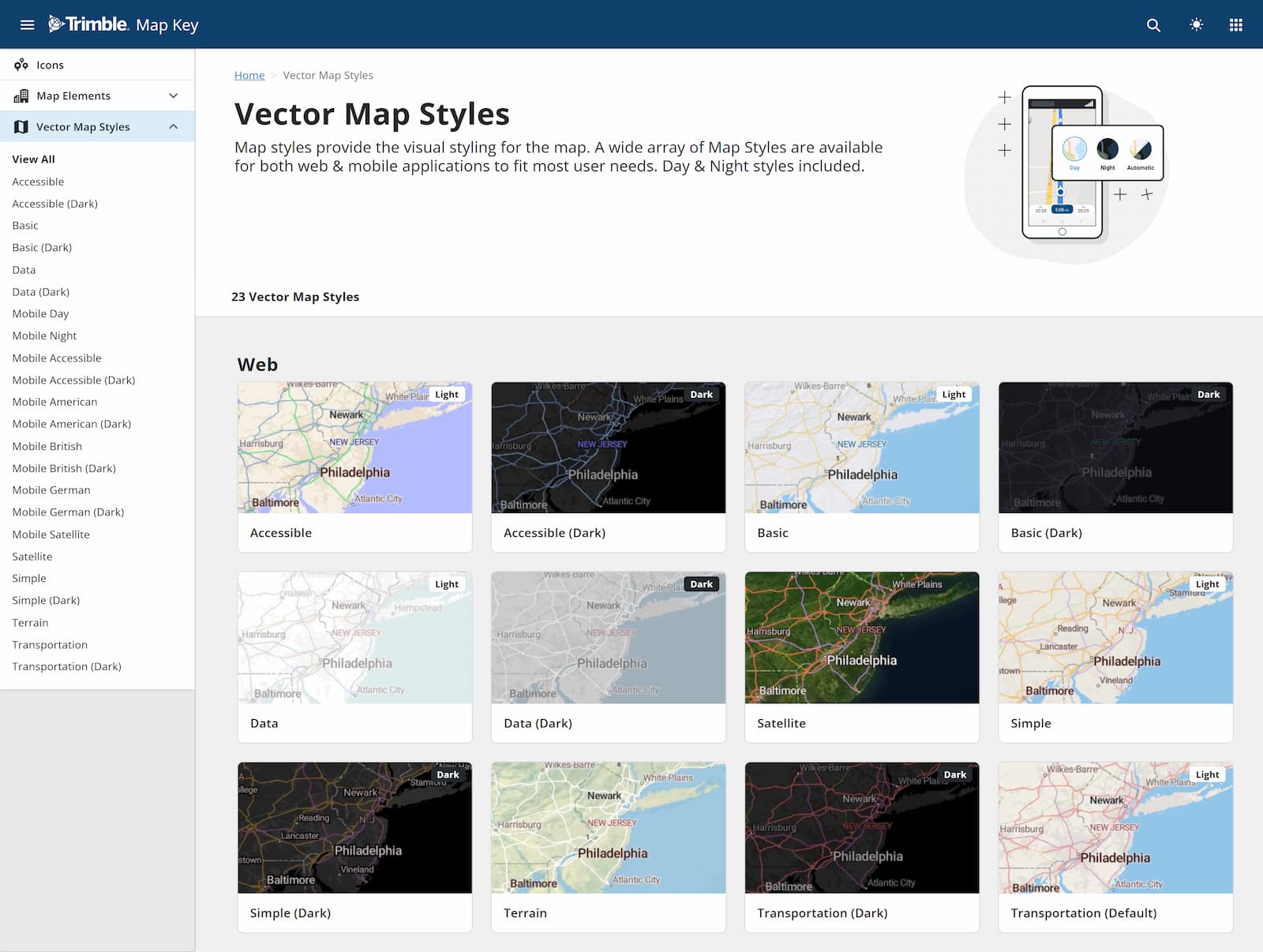Contents
We’re excited to announce the launch of the Map Key site - a new web-based resource to serve as the definitive reference for all Trimble Maps Vector Maps SDK map elements and styles across our web and mobile apps.
Think of this as a supercharged map legend.
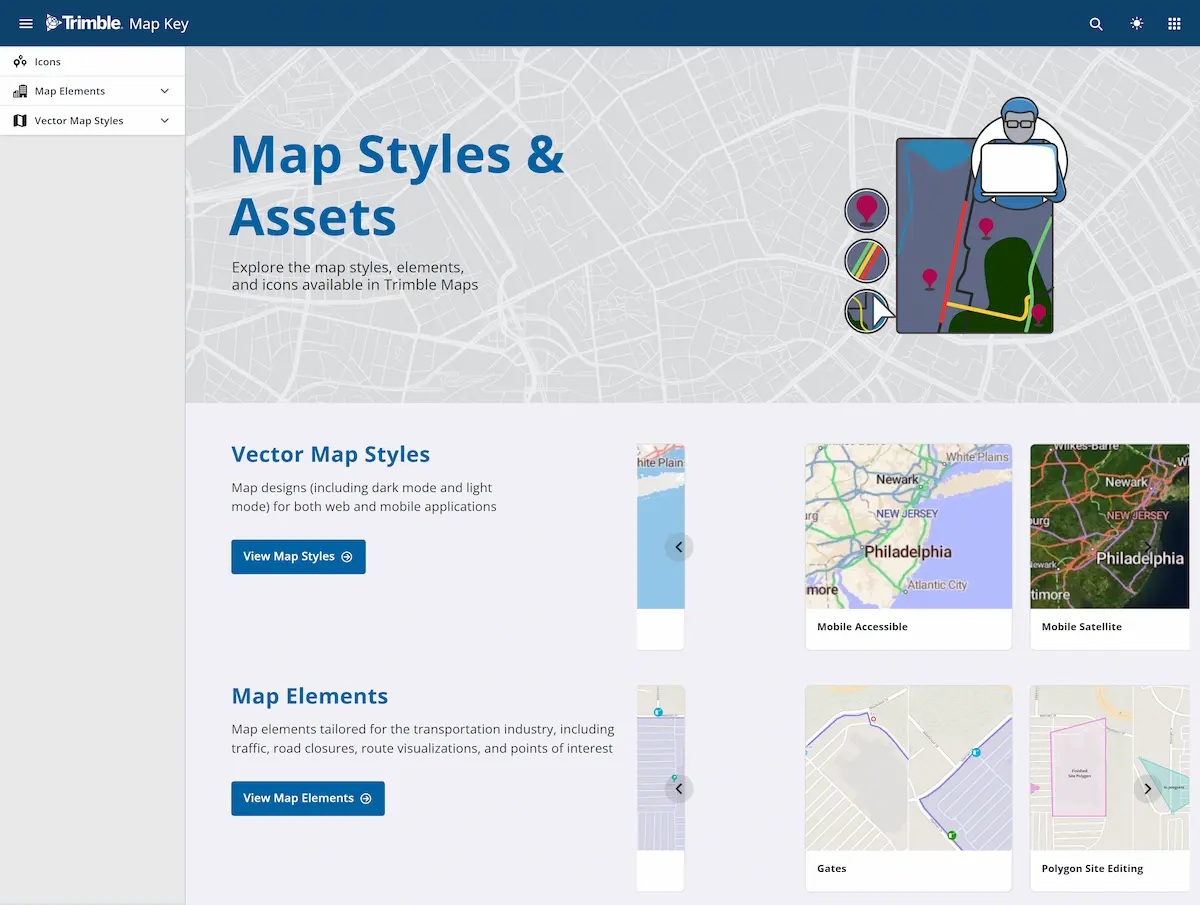
|
|
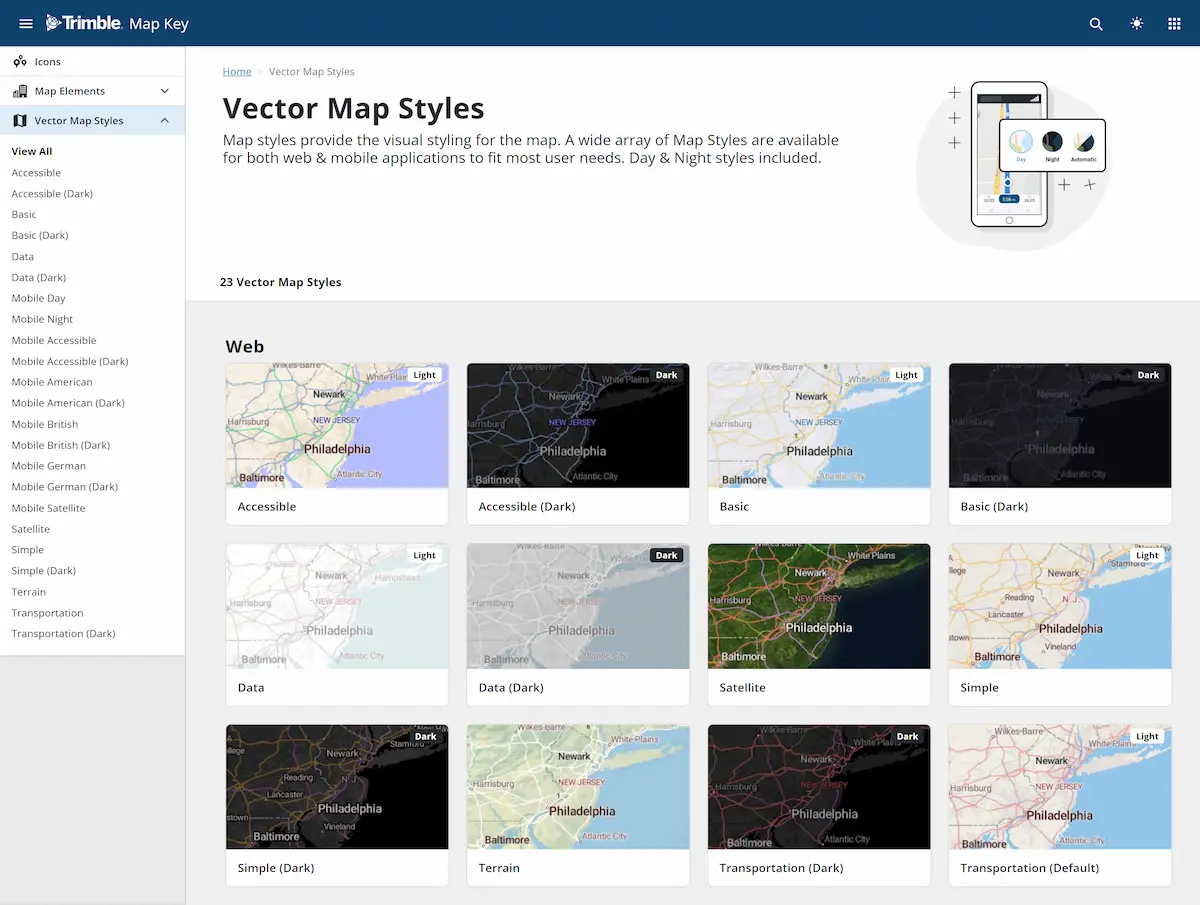
|
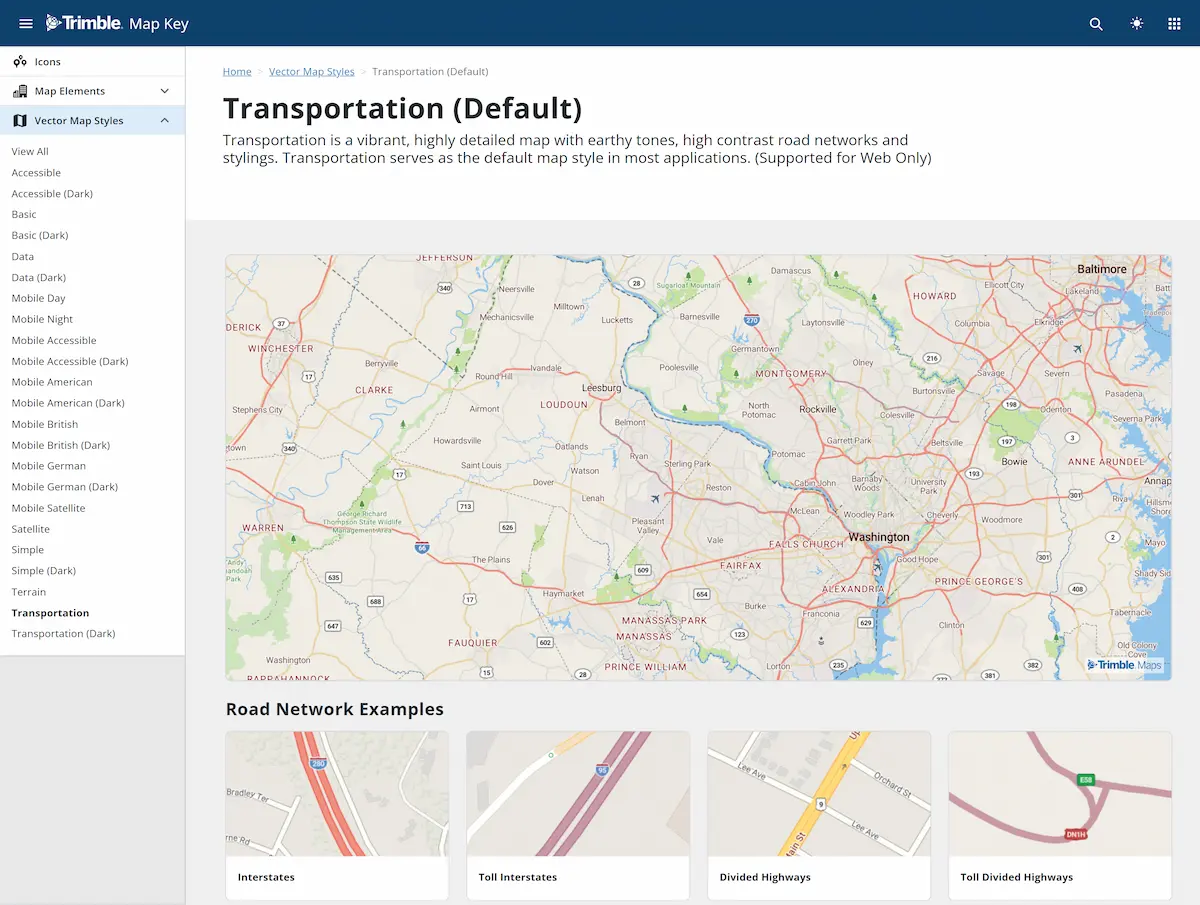
|
Why Map Key?
We frequently get questions like:
- “What do closures look like on mobile?”
- “Where can I find truck restriction icons?”
- “How do Custom and Verified Places differ visually?”
- “What do the accessible map styles look like?”
- “What is the RGB color value for heavy traffic?”
Map Key was built to answer these kinds of questions quickly and consistently. It empowers teams to find the information they need, whenever they need it.
What information is available?
- Vector Map Styles - all 23 map styles are available to checkout out with live interactive demos, alongside example screenshots of road network features to see exactly how they appear.
- Map Elements - Features such as 3D buildings, traffic and custom gates and paths are detailed here with color values for all routes and relevant icons
- Icons - all the icons from our maps are available to view and download as high-quality vector SVGs, with a powerful search and filter allowing you to find what you’re looking for quickly.
You can checkout the site now at: https://mapkey.trimblemaps.com/
Share this article: