Trip Management
Contents
The Trimble Maps Trip Management service creates an efficient route for your delivery or pickup locations, while inserting any fuel stops or required driver rest stops along the route. The service is unique in that it calculates precise ETAs by taking into account not only drive time, but also time windows at each stop, dwell time, and driver breaks.
Trip data is stored and updated in the cloud, which allows the service to update ETA calculations based on real-time conditions along the route, as well as the driver’s reaction to those conditions. With arrival times based on actual events, fleets can make informed, proactive decisions and keep their customers updated with exact pick-up or drop-off time windows.
With Trip Management, you can:
- Plan a trip with PC*Miler industry standard routing, traffic and (HOS) breaks based on regulations specific to the U.S., Canada and Europe.
- Provide customers with precise ETAs that take into account actual events on the road, such as weather delays or a driver’s decision to break early.
- Visualize real-time trip progress and receive notifications of ETA delays, arrival status changes, missed delivery time windows, out-of-route events, out-of-corridor & rejoin events and weather alerts (U.S. and Canada Only).
Trimble’s Rishi Mehra demonstrates the capabilities of our Trip Management API at the FreightWaves Transparency 19 conference
How does the service work?
Trip Management is offered through RESTful APIs that can be used to build or enhance a custom back office or mobile solution.
Planning a Trip
To plan a trip, you simply need to submit trip information to the service, including:
- Stops given as addresses or GPS coordinates
- A Routing Profile with vehicle dimensions, type, routing type, and trip options such as hazmat, avoid tolls and avoid roads above a set elevation (North America Only)
- Single or team driver Hours of Service with values for each of the HOS clocks, HOS rule type and custom break duration. Select the HOS scheme for your region (NA, Canada, Europe). HOS breaks are planned according to the regional regulations.
- Optional dwell times and time windows for each stop
The service will then generate a trip that includes the following details:
- Trip distance, duration and costs, including tolls
- HOS remaining hours
- Inserted HOS rest stops
- Alternate HOS stop options to choose from in case of driver or company preference (i.e. A preferred rest stop location)
- Warnings about weather conditions along the route (North America Only)
- Arrival and departure time at every stop
- Leg distance and duration for every stop
With the trip planned, you can call for directions (a route path) for the entire route or for the next stop on the route. You can also generate reports, such as a State Report, which provides detailed mileage information for each state (U.S.) or country (Europe) through which the route passes.
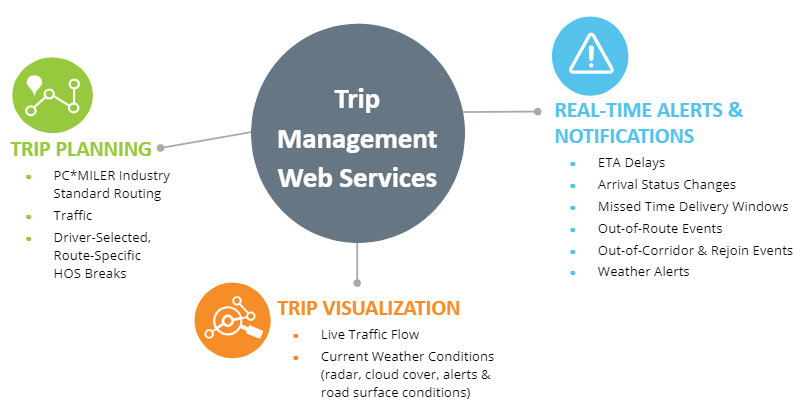
Monitoring a trip in progress
Each trip generated by the Trip Management service is associated with a unique ID. That ID can be used in real-time to:
- Modify and recalculate the trip, or delete the trip, based on current conditions.
- Update the status of the trip or the status of a stop (arrived, completed and canceled) on the trip.
- Track a vehicle’s location via GPS coordinates.
- Request trip status updates if the driver is early or late.
- Retrieve recent trip information by driver or by vehicle. Trip details are stored in our cloud for 12 months for post-trip analysis.
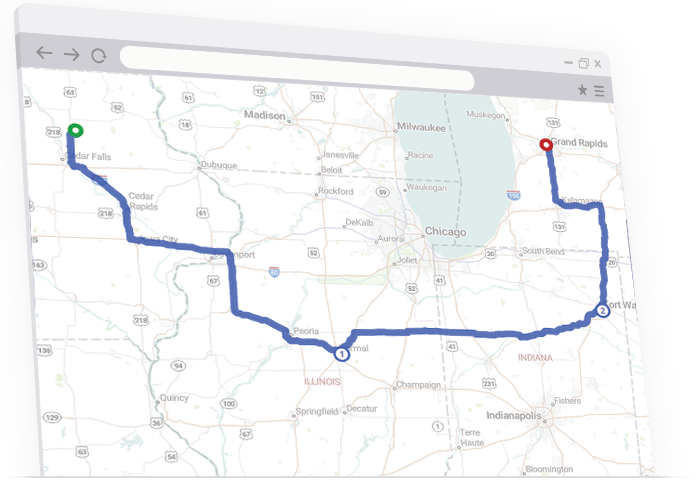
Visualizing a route path from Iowa to Michigan.
Receiving notifications
Trip Management also includes an optional notifications service, which can provide real-time and post-trip alerts to ensure a trip is progressing as expected. Alerts include:
In-trip notifications
- ETA events, which are generated when a vehicle is expected to miss an estimated arrival time window for a stop.
- Out of Corridor (OoC) events, which are generated when a driver deviates from the planned route beyond a mileage threshold.
- A stop event notification, which is created whenever there is an update of a stop status to “Arrived” or “Departed.”
- (North America Only) Weather alerts, which are generated when the service detects a planned trip is going to be impacted by weather.
Post-trip notification
- Out of Route (OoR) mileage events, which are generated when the total mileage of a trip marked as complete differs from the originally planned mileage of the trip by a certain threshold.
What are the benefits for fleet admins and dispatchers?
With the ability to make real-time decisions based on realistic ETAs, fleets can provide superior customer service, better utilize assets, and plan future loads with true trip visibility. You can also better ensure route compliance among drivers by viewing current and past trips.
On a daily basis, Trip Management can reduce the number of calls from customers by providing dispatchers with the ability to share realistic, precise ETAs. Plus, it minimizes the number of calls to drivers to gather those updates.
What are the benefits for drivers?
In addition to back office systems, our Trip Management APIs can be integrated into an existing driver workflow app. This gives drivers more control of their life on the road by allowing them to modify their own HOS break times and locations, without being micromanaged over where and when they stop.
Trip management can also provide state or country mileage reports for driver reporting.
Plan trips with MileOn
(North America Only) Trimble Maps also offers a standalone trip planning app for drivers in North America called MileOn. Available on app stores for a monthly subscription, MileOn provides drivers with a map-centric user interface to plan a HOS-compliant trip, while calling our Trip Management APIs in the background.
Each stop on a trip created with MileOn can also be sent to our CoPilot navigation app, on the same device, for turn-by-turn, voice-guided navigation.
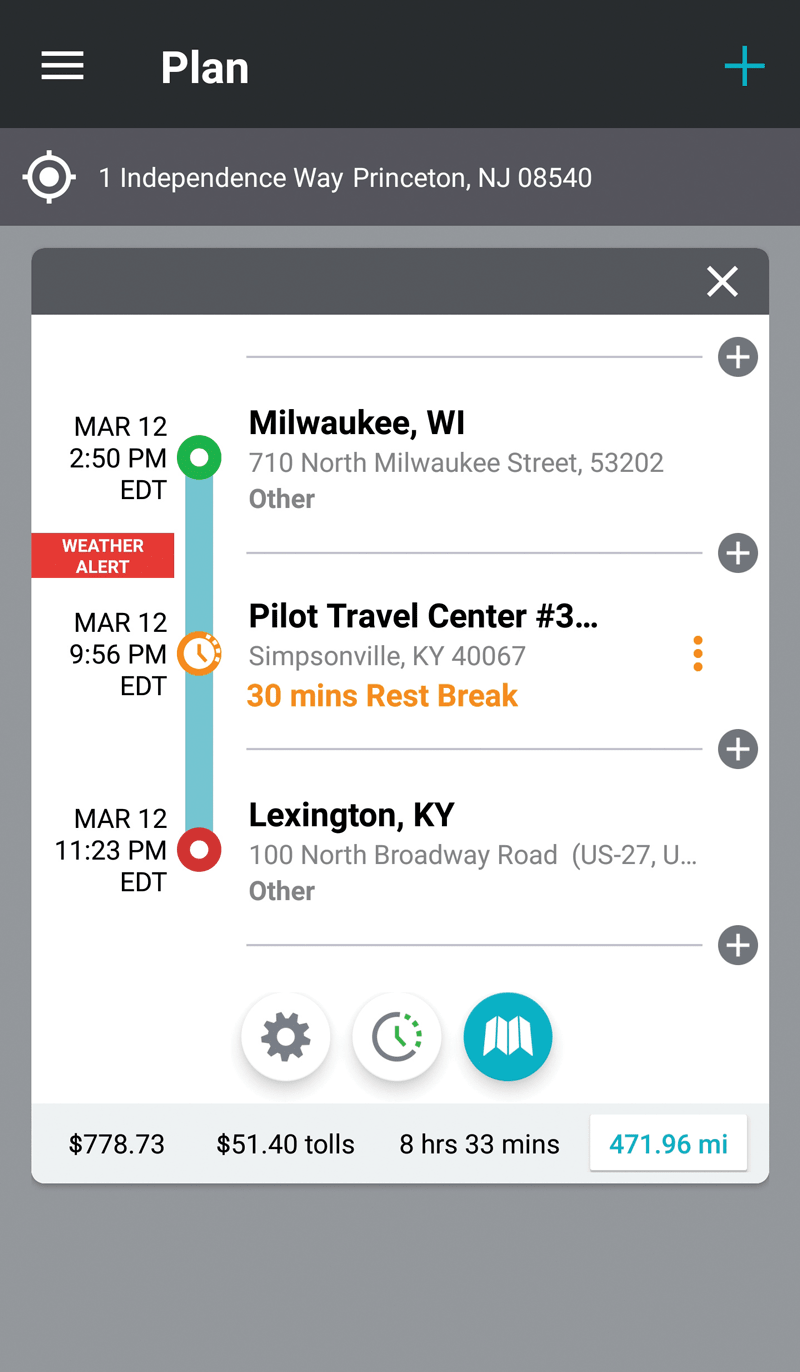
Learn More
Please see our Trip Management API documentation for more details about the service.
Visit our MileOn website for more information about the app.
Share this article: